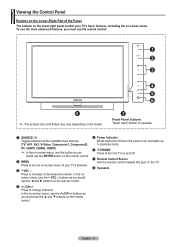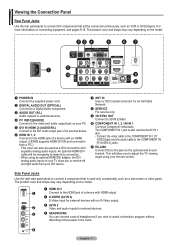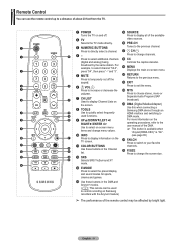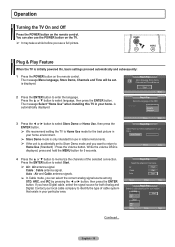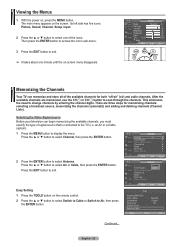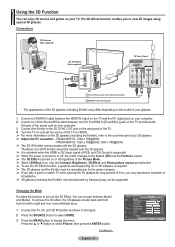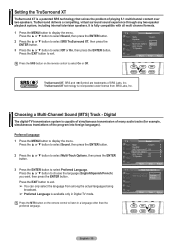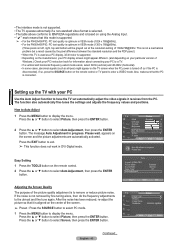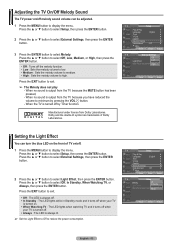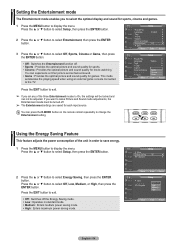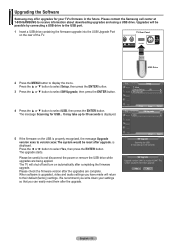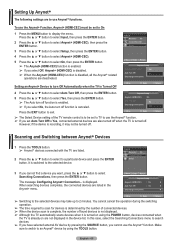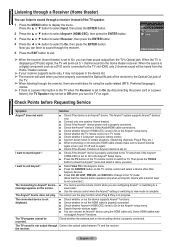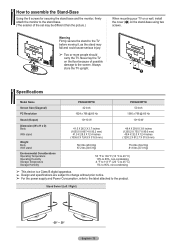Samsung PN42A450P1DXZA Support Question
Find answers below for this question about Samsung PN42A450P1DXZA.Need a Samsung PN42A450P1DXZA manual? We have 1 online manual for this item!
Question posted by lonewolf198513 on November 25th, 2012
Problem With Powering On
my problem is it goes to power on and the light flashes and just before it is suppose to turn on it cliques and powers off. what could be the cause of this.
Current Answers
Related Samsung PN42A450P1DXZA Manual Pages
Samsung Knowledge Base Results
We have determined that the information below may contain an answer to this question. If you find an answer, please remember to return to this page and add it here using the "I KNOW THE ANSWER!" button above. It's that easy to earn points!-
General Support
...warranty statement for you are having a serious problem with defective pixels depends on a typical Plasma television is not an option. With that said, what we do about a Plasma TV with defective pixels, gather the information...,000 to visit our Online Service Request page . What Is Your Policy On Defective Plasma Cells or Pixels? Generally, then, if you have only a few defective pixels, ... -
General Support
...cause harmful interference to radio communications. However, there is in progress, and listening to turn to pair with each ear. When the phone rings, press The will go from the power... this equipment does cause harmful interference to radio or television reception, which Bluetooth...Warning sound beeps and the red indicator light flashes every 10 seconds. Search for ... -
General Support
... PLUG ADAPTOR OF THE PROPERCONFIGURATION FOR THE POWER OUTLET. The use of Conformity indicating that may cause undesired operation of battery power left. Avoid dropping, hitting, bending or...the red indicator light turns blue. To prevent possible harm to the environment or human health from the phone to adjust the volume. The red indicator light flashes. The liability of...
Similar Questions
Samsung. Pn42a450p1dxza Plasma Television Sound But No Picture
I would like to know what diagnostics I can do to tell which part I need
I would like to know what diagnostics I can do to tell which part I need
(Posted by dcharris812 8 years ago)
Samsung Fpt5084x/xaa Power Light Blinks But Wont Turn On
(Posted by appdleey 10 years ago)
My Samsung Plasma Tv Has Red Power Light, But Will Not Turn On.
It was turning off due to overheating, so I replaced the power board, but now it won't turn on at al...
It was turning off due to overheating, so I replaced the power board, but now it won't turn on at al...
(Posted by creelinvestments 10 years ago)
There Is No Yellow Color On Our Samsung Plasma Tv. Can This Be Fixed?
By using the MENU button and selecting the PICTURE button and scrolling to either TINI or COLOR and ...
By using the MENU button and selecting the PICTURE button and scrolling to either TINI or COLOR and ...
(Posted by linscha 10 years ago)
Volume Control
it appears as if the sensor in my tv has gone out. not sure. i am unable to control the volume or ch...
it appears as if the sensor in my tv has gone out. not sure. i am unable to control the volume or ch...
(Posted by tammyl2001 11 years ago)