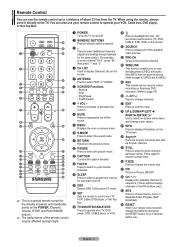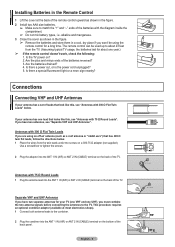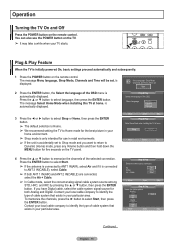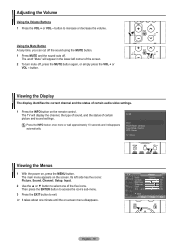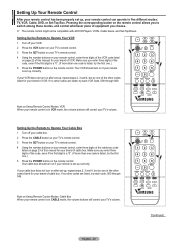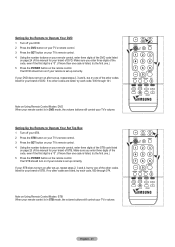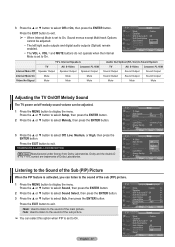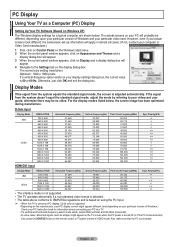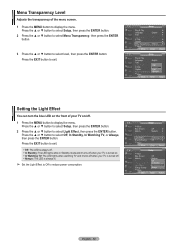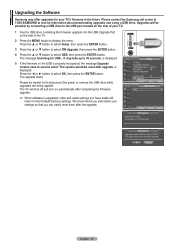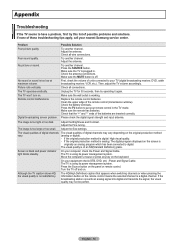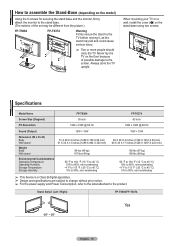Samsung FPT5084 Support Question
Find answers below for this question about Samsung FPT5084 - 50" Plasma TV.Need a Samsung FPT5084 manual? We have 3 online manuals for this item!
Question posted by appdleey on November 22nd, 2013
Samsung Fpt5084x/xaa Power Light Blinks But Wont Turn On
The person who posted this question about this Samsung product did not include a detailed explanation. Please use the "Request More Information" button to the right if more details would help you to answer this question.
Current Answers
Related Samsung FPT5084 Manual Pages
Samsung Knowledge Base Results
We have determined that the information below may contain an answer to this question. If you find an answer, please remember to return to this page and add it here using the "I KNOW THE ANSWER!" button above. It's that easy to earn points!-
General Support
... On button, but the blinking should stop once the screen lights up and goes on your TV continues to a computer and the Power Light blinks continuously and the screen doesn't go on when you turn on or turns off , and then on , the TV may be using its power management system. If the power indicator light or timer light on . signal cable connecting... -
General Support
... the signal cable between 9:00 AM and 9:00 PM seven days a week to discuss your monitor. If you turn your computer on and then goes blank, or the power light on the monitor blinks but you did not appear, or your monitor remained dark, your monitor, make sure it is... -
General Support
...on the headset Plug the supplied earphone into a power outlet. The indicator light sequentially flashes blue, red, purple 2 times. • Slide the power switch turn the headset on . Pairing with your phone according ...that plays music files at high temperatures (above 50° All repair work on your phone asks whether to listen to turn the headset off . To prevent possible harm...
Similar Questions
Samsung Plasma Power Surge Screen Wont Turn On
(Posted by Cbgeorg 9 years ago)
Samsung Fp-t5084 Won't Power On Blinking Red Light
(Posted by pamilgbe 9 years ago)
Black Screen Power Button Blinks Four Times And Optical Video Is Red Light
(Posted by Jeniseleombruno 11 years ago)