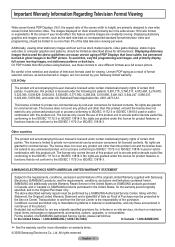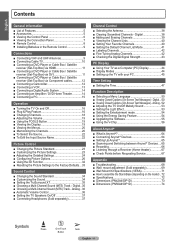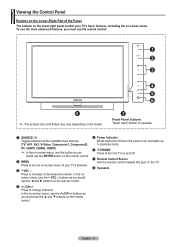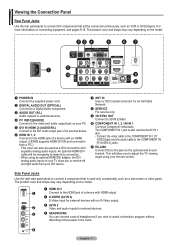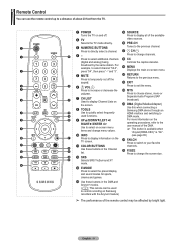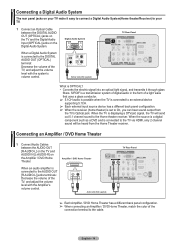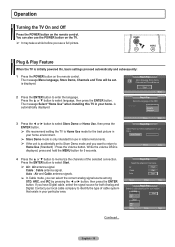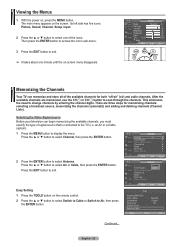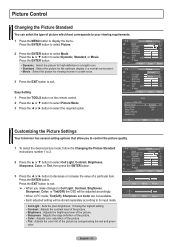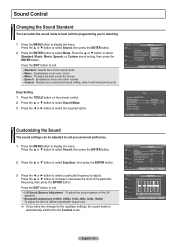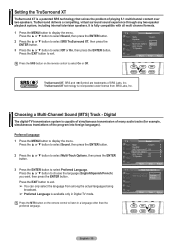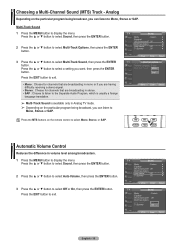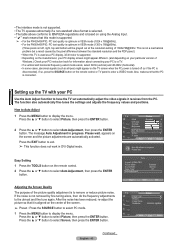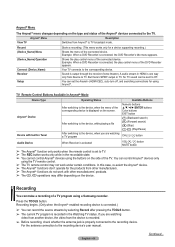Samsung PN42A450P1DXZA Support Question
Find answers below for this question about Samsung PN42A450P1DXZA.Need a Samsung PN42A450P1DXZA manual? We have 1 online manual for this item!
Question posted by tammyl2001 on July 21st, 2012
Volume Control
Current Answers
Answer #1: Posted by mkenigson on September 3rd, 2012 9:21 AM
As to the volume problem, I have the same issue. I've been told that the physical touch controls embedded in the bezel go out sometimes. If I can find a service manual with a schematic in it, I will try to find out if the buttons can be disabled. I believe that would fix the issue.
The alternative is to replace the entire glass bezel that surrounds the TV. I've been told that between parts and labor that comes out to around $350.
Related Samsung PN42A450P1DXZA Manual Pages
Samsung Knowledge Base Results
We have determined that the information below may contain an answer to this question. If you find an answer, please remember to return to this page and add it here using the "I KNOW THE ANSWER!" button above. It's that easy to earn points!-
General Support
.... Converters change the VGA...TV to your laptop. The Volume Control dialog appears. For sound, you use the HDMI jack marked HDMI 2 (LCD and Plasma TVs) or HDMI/DVI IN (DLP TVs) to connect your TV...TV Turn on the Internet and at least the half way point. none of the Mute boxes of a standard PC Video input jack, a DVI-D input jack, and an HDMI input jack are available... -
General Support
...call in mobile phone mode, the call , press the - blue wire is the ignition sensor wire If the ignition sensing wire is correctly installed, this ...sure that allows button operation of the Car Kit and display information on the display. For more information on the Remote Controller, press the button to change your phone. If connection cannot be available if they are available... -
How To Record From A Cable Or Satellite Box Using Coaxial Cables With Your DVD Combo SAMSUNG
Using the set-top box's remote control, set -top box. very dissatisfied very satisfied Q2. Set the channel on . submit Please select...Box To record a TV program, follow the instructions on the DVD combo's manual for all of the program you are trying to record from the set the channel of questions ok Note: Not all DVD combo models can record on the DVD combo's remote control...
Similar Questions
I have a slight problem with my samsung 55" plasma TV. In the middle upper section there is a slight...
I would like to know what diagnostics I can do to tell which part I need
Where can I buy a new plasma screen model type pn51e450a1f
By using the MENU button and selecting the PICTURE button and scrolling to either TINI or COLOR and ...