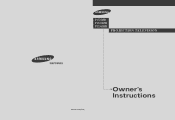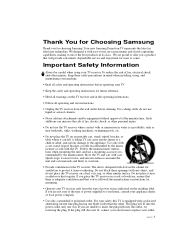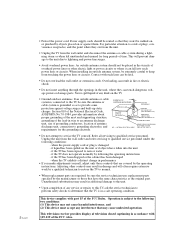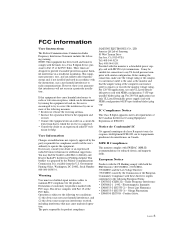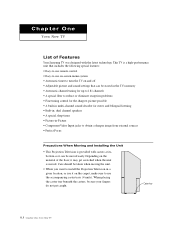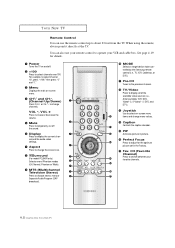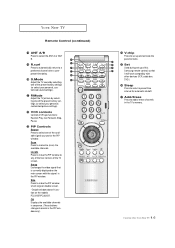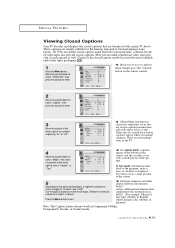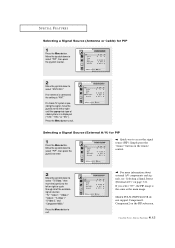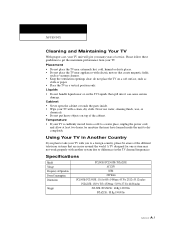Samsung PCL5415R Support Question
Find answers below for this question about Samsung PCL5415R.Need a Samsung PCL5415R manual? We have 1 online manual for this item!
Question posted by rtibbo on November 15th, 2011
Colour Is Bleeding
Current Answers
Answer #1: Posted by TVDan on November 15th, 2011 6:51 PM
Either of these problems are expensive to repair because the convergence circuit board is around $150 plus labor (in shop $200-$250). The blue CRT is around $270 plus labor (in shop $250-$300)
TV Dan
Answer #2: Posted by markempee on November 15th, 2011 1:35 PM
Related Samsung PCL5415R Manual Pages
Samsung Knowledge Base Results
We have determined that the information below may contain an answer to this question. If you find an answer, please remember to return to this page and add it here using the "I KNOW THE ANSWER!" button above. It's that easy to earn points!-
General Support
... menus, or click the button in the centre. Opening Multimedia In MMS Composer, the MMS management function of specific sounds or voices and use the Colour Size Style Special letter sections. Location Dialog appears, select the folder where you can insert a new page or delete the existing page when you to... -
General Support
... at 108.0 x 43.5 x 14.3mm. • Mobile Power • 500-entry phonebook contains all your phone numbers for your messages, graphics and games. • 65K colour ensures bright and vivid images, with 12 hrs of the day. -
General Support
... of pixels and moving period in OSD Menu, this order, right, top, left on the Screen. - Support All Video wall Combination from right to 5 x 5 Enhanced Colour with gamma control. Silver Strips from 1 x 1 to left , botom. If user selects these items, SAMSUNG plasma monitor operates selected anti-burn PGM during selected operation...
Similar Questions
What Is The Part # For A Colour Wheel For Samsung Dlp Tv Model Sp61l6hxx-xsa Please ? Original Or Af...
The colors on this tv bleed out at the edges where you can't see detail. The edges are also distorte...
does my tv have a color wheel that i can change myself
Is there a way I could have accidentally disabled those? Or does it indicate that they need a repair...