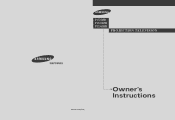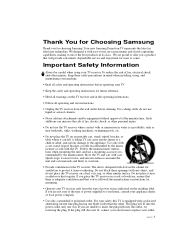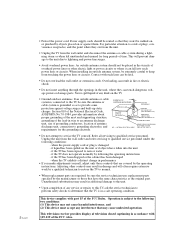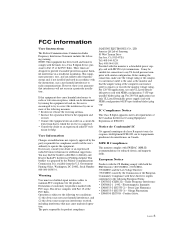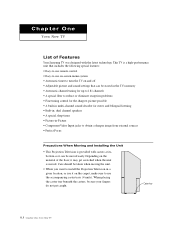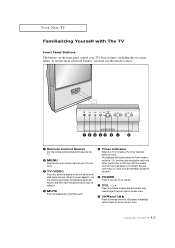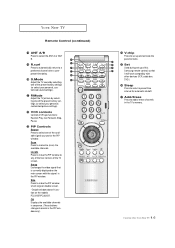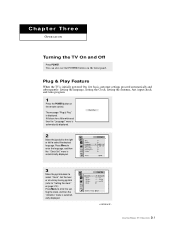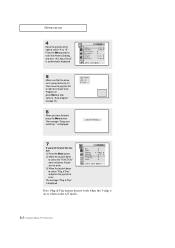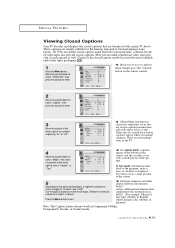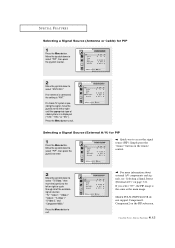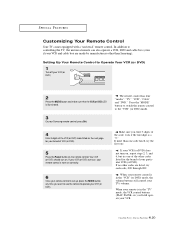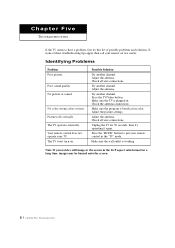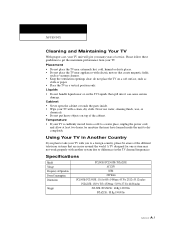Samsung PCL5415R Support Question
Find answers below for this question about Samsung PCL5415R.Need a Samsung PCL5415R manual? We have 1 online manual for this item!
Question posted by dishcindy on June 7th, 2011
The Front Panel Of Buttons Of My Samsung Pcl5415r Are Not Working.
Is there a way I could have accidentally disabled those? Or does it indicate that they need a repair? Would that be an expensive repair (worth it?)
Current Answers
Related Samsung PCL5415R Manual Pages
Samsung Knowledge Base Results
We have determined that the information below may contain an answer to this question. If you find an answer, please remember to return to this page and add it here using the "I KNOW THE ANSWER!" button above. It's that easy to earn points!-
General Support
... the right arrow button on the remote. the arrow buttons to exit from functioning. The DVD-VCR is enabled, it prevents the front panel buttons from the menu. I Can Only Operate The Unit With The Remote Control. Follow these steps to Press [Enter]. The Front Panel Buttons On My DVD-VCR Do Not Work. Press [Setup] on... -
General Support
... the network, so although it . Can I Set Up New Entries Or Modify The Existing Entry In The Palm OS Network Panel On My I500? Unlike previous Palm OS devices, any way, or else you will not be able to the Internet is automatically updated wirelessly! Can I Set Up New Entries Or Modify... -
General Support
...it asks you if you want to work correctly the power supply must meet these needs, please follow any prompts the software provides. Press the button on your USB cable. Press the...Hot Syncing. It will provide best effort support in order for connection and synchronization are 2 ways of the phone is also a cure all cables disconnected before installing! If the problems persist ...
Similar Questions
Picture Goes Out.
Still have sound and lamp is still on inside back. Can shut it off and turn it back on and it will w...
Still have sound and lamp is still on inside back. Can shut it off and turn it back on and it will w...
(Posted by indiandp 11 years ago)
My Color Is Now Gone And The Screen Is Blue And Green
does my tv have a color wheel that i can change myself
does my tv have a color wheel that i can change myself
(Posted by dgarza50 12 years ago)
The Buttons On The Front Of The Tv Are Not Working. (on/off, Volume, Etc.)
Can this be fixed, or do you have any suggestions of things I can tighten, check or adjust? The TV i...
Can this be fixed, or do you have any suggestions of things I can tighten, check or adjust? The TV i...
(Posted by dishcindy 12 years ago)
Lamp
Replaced lamp with exact replacement. "lamp" on frontpanel flashes. No Picture. Projection lamp in s...
Replaced lamp with exact replacement. "lamp" on frontpanel flashes. No Picture. Projection lamp in s...
(Posted by nanapapa48 12 years ago)