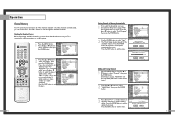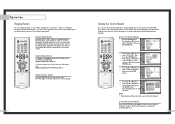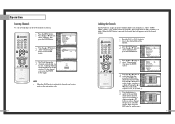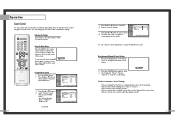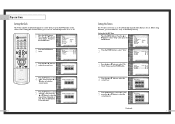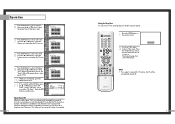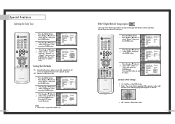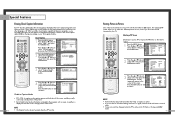Samsung HLN617W1 Support Question
Find answers below for this question about Samsung HLN617W1.Need a Samsung HLN617W1 manual? We have 1 online manual for this item!
Question posted by indiandp on July 26th, 2012
Picture Goes Out.
Still have sound and lamp is still on inside back. Can shut it off and turn it back on and it will work for a few minutes and no picture. No indicators lights on front panel are on.
Current Answers
Related Samsung HLN617W1 Manual Pages
Samsung Knowledge Base Results
We have determined that the information below may contain an answer to this question. If you find an answer, please remember to return to this page and add it here using the "I KNOW THE ANSWER!" button above. It's that easy to earn points!-
General Support
... here in shipping. All repair work on the headset. The warranty is available ... If the warning sound beeps, the headset will be paired, the blue indicator light turns on the phone...does cause harmful interference to radio or television reception, which Bluetooth devices communicate with the... Time Battery Operation Approximately 2 hr 30 minutes Talk Time Standby Time Play Time Up to... -
General Support
.... The indicator light turns on a...work with your headset. is available at the end of its literature, indicates that use or produce radio waves. Avoid storage at the same time. C/122° When a call while you are compatible with devices that your headset's Bluetooth version and profiles. When the battery charge gets low A warning sound beeps and the indicator light... -
General Support
...Working...for help. Click twice within 60 seconds, the blue indicator turns to regular blinking once very 2 seconds automatically. ...release for stereo sound effect to audio devices such as conversation is on Recharging Complete Light is over. Read...If this equipment does cause harmful interference to radio or television reception, which the receiver is equipped with a Bluetooth mobile...
Similar Questions
Picture Goes Off
after watching for a few hours, picture will just go off. Audio is still on. We turn TV off, wait a ...
after watching for a few hours, picture will just go off. Audio is still on. We turn TV off, wait a ...
(Posted by tcjc98 8 years ago)
Replaced My Lamp In Hln617,turned On Tv, Video Fine But Loud Buzzing/ Hum Sound
rrplaced lamp on samsung hln617, now video fine but loud buzzing/humming sound. Where should I start...
rrplaced lamp on samsung hln617, now video fine but loud buzzing/humming sound. Where should I start...
(Posted by Anonymous-145015 9 years ago)
Samsung Hlt5676sx/xaa Flashing Red And Green Light, Lamp Does Not Turn On
(Posted by walmaman 10 years ago)
Picture Goes Out Sound Stays On
(Posted by cmt4546 11 years ago)
My Tv's Picture Goes Off And The Stand By / Temp Light Comes On. Hl-4266w
(Posted by jimfoughty 12 years ago)