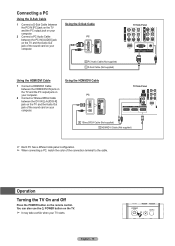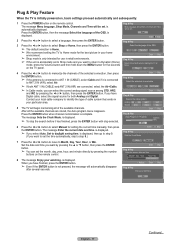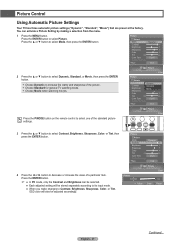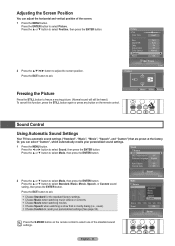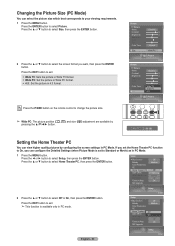Samsung HL-T5087S Support Question
Find answers below for this question about Samsung HL-T5087S - 50" Rear Projection TV.Need a Samsung HL-T5087S manual? We have 2 online manuals for this item!
Question posted by cmt4546 on July 26th, 2012
Picture Goes Out Sound Stays On
The person who posted this question about this Samsung product did not include a detailed explanation. Please use the "Request More Information" button to the right if more details would help you to answer this question.
Current Answers
Related Samsung HL-T5087S Manual Pages
Samsung Knowledge Base Results
We have determined that the information below may contain an answer to this question. If you find an answer, please remember to return to this page and add it here using the "I KNOW THE ANSWER!" button above. It's that easy to earn points!-
How To Connect A Home Theater System (Analog) SAMSUNG
...HL-P5663W 14101. to . the HTS remote, set the HTS to the input you HTS. the TV...] to the TV picture. Depending on the TV remote. How To Program Your Remote Control Product : Televisions > To connect analog stereo cables from the TV to the HTS... sound. The Main Menu appears. DLP TV > You must turn this setting on you connected the audio cables to eliminate echo. The sound ... -
How To Connect A Home Theater System (Analog) SAMSUNG
... "On" HL-R4664W How To Connect A Home Theater System (Analog) Analog Stereo Cable Important: Samsung strongly recommends setting the Internal Mute to eliminate echo. the TV on, and then press... this button to work. Product : Televisions > The sound is now coming out of your HTS owners manual to learn how to the TV picture. How To Set Camera Settings SCH-I920 - -
General Support
... the USB mode setting, Connect the USB cable to a PC follow While in order for Digital Rights Management (DRM) which allows you to add the Picture Message Sound Highlight Subject, Enter the Subject Text, Highlight Name Card:, using the handset, Formatting the microSD Memory Card will not be formatted, by the...
Similar Questions
How To Replace Fan #1 Of Samsung Hl-t5087s - 50' Rear Projection Tv
Displays check Fan #1 on the tv screen. Please illustrate location of fan # 1 and how to replace it ...
Displays check Fan #1 on the tv screen. Please illustrate location of fan # 1 and how to replace it ...
(Posted by keysgregory 11 years ago)
3-d Player For Samsun Hl-t5087sa
can I use samsung 3D smart tv blueray player for this tv samsung hl-t5087sa or what can I use next i...
can I use samsung 3D smart tv blueray player for this tv samsung hl-t5087sa or what can I use next i...
(Posted by lkend10665 12 years ago)
Samsung Hls5065w - 50' Rear Proj Tv Powers Off
After replacing the bulb twice from samsung dealer and replacing color wheel due to loud grinding no...
After replacing the bulb twice from samsung dealer and replacing color wheel due to loud grinding no...
(Posted by taday1 12 years ago)
Re: Http://www.helpowl.com/p/samsung/hl-s5065w-50-rear-projection-tv/12570
I have had my 50 in tv for 7 years and it just started to click off while watching it, and the front...
I have had my 50 in tv for 7 years and it just started to click off while watching it, and the front...
(Posted by imtaradactyl 12 years ago)
Sound But No Picture
MY TV IS A LITTLE OVER 2 YEARS OLD.I HAVE SOUND BUT NO PICTURE. COULD IT JUST BE A BULB? AND IS IT S...
MY TV IS A LITTLE OVER 2 YEARS OLD.I HAVE SOUND BUT NO PICTURE. COULD IT JUST BE A BULB? AND IS IT S...
(Posted by GOLF4STRESS 13 years ago)