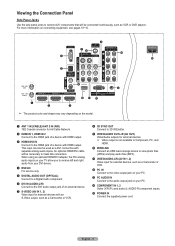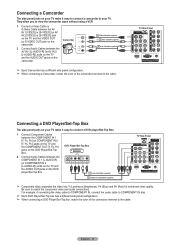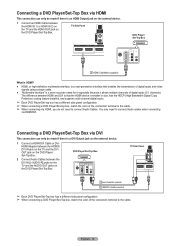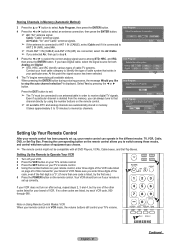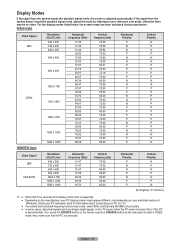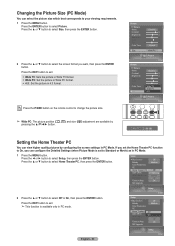Samsung HL-T5087S Support Question
Find answers below for this question about Samsung HL-T5087S - 50" Rear Projection TV.Need a Samsung HL-T5087S manual? We have 2 online manuals for this item!
Question posted by lkend10665 on January 31st, 2012
3-d Player For Samsun Hl-t5087sa
can I use samsung 3D smart tv blueray player for this tv samsung hl-t5087sa or what can I use next in line ?
Current Answers
Related Samsung HL-T5087S Manual Pages
Samsung Knowledge Base Results
We have determined that the information below may contain an answer to this question. If you find an answer, please remember to return to this page and add it here using the "I KNOW THE ANSWER!" button above. It's that easy to earn points!-
General Support
... Plasma TVs (PNxxA450) excluding the 410 line (PNxxA410) DLP 7 Series DLP TV's (HLxxA750) 6 Series DLP TV's (HLxxA650) 5 Series DLP TV's (HLxxA510) 2007 Samsung TVs With Anynet+ The following 2007 Samsung TVs have the...for example, three DVD players). To be used with up to three of those devices being of the same type (for the Anynet+ logo on any 2007 Samsung TVs (HL-T, HP-T, FP-T, ... -
Using Anynet+ With A Home Theater SAMSUNG
... Digital Audio Out on the back of the TV to the Optical In on the rear of the Anynet+ Television (LN40A750) HDMI When you need an HDMI cable and a Digital Optical cable. Product : Televisions > To connect a television and home theater with the Anynet+ function. Using Anynet+ With A Home Theater STEP 2. HDMI connections... -
General Support
... video device (a DVD player or a cable box, for further troubleshooting. If you have an HLM series DLP TV and you connect it means that is not HDCP compliant. Why Does My TV Say It Is Not..., HLP, HLR, HLS, or HLT series DLP, and you will see a message saying the TV is HDCP compliant using a DVI cable, you see a message about HDCP compliance, it to your TV using a DVI or ...
Similar Questions
Samsung Dlp Tv Hl-t5087sa Hdmi Slow Start Up.
At power turn on, my Samsung DLP TV HL-T5087SA would not start HDMI mode. In other modes as TV, and ...
At power turn on, my Samsung DLP TV HL-T5087SA would not start HDMI mode. In other modes as TV, and ...
(Posted by bkwoo79 8 years ago)
How To Replace Fan #1 Of Samsung Hl-t5087s - 50' Rear Projection Tv
Displays check Fan #1 on the tv screen. Please illustrate location of fan # 1 and how to replace it ...
Displays check Fan #1 on the tv screen. Please illustrate location of fan # 1 and how to replace it ...
(Posted by keysgregory 11 years ago)
Samsung Hl-t5087sa Has Audio But No Picture.
My 50" DLP tv has audio, but no picture.
My 50" DLP tv has audio, but no picture.
(Posted by mbutter563 12 years ago)
Samsung Hls5065w - 50' Rear Proj Tv Powers Off
After replacing the bulb twice from samsung dealer and replacing color wheel due to loud grinding no...
After replacing the bulb twice from samsung dealer and replacing color wheel due to loud grinding no...
(Posted by taday1 12 years ago)
Re: Http://www.helpowl.com/p/samsung/hl-s5065w-50-rear-projection-tv/12570
I have had my 50 in tv for 7 years and it just started to click off while watching it, and the front...
I have had my 50 in tv for 7 years and it just started to click off while watching it, and the front...
(Posted by imtaradactyl 12 years ago)