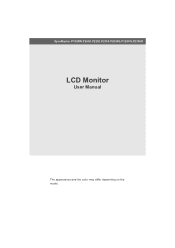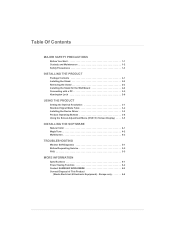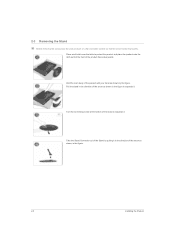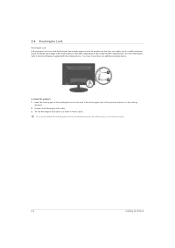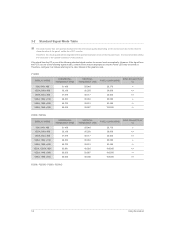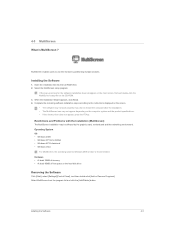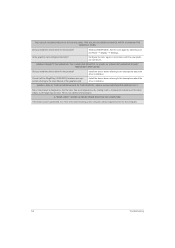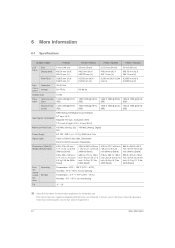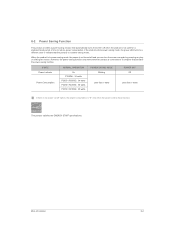Samsung P2250 Support Question
Find answers below for this question about Samsung P2250.Need a Samsung P2250 manual? We have 3 online manuals for this item!
Question posted by wjtrader on December 17th, 2012
Won't Turn On???
Monitor is less than 1 year old and now will not turn on.
Current Answers
Related Samsung P2250 Manual Pages
Samsung Knowledge Base Results
We have determined that the information below may contain an answer to this question. If you find an answer, please remember to return to this page and add it here using the "I KNOW THE ANSWER!" button above. It's that easy to earn points!-
General Support
...usually a solitary incident. What Can I Do If I Have A Bad Pixel On My LCD Monitor? While applying pressure to ship with or develop bad pixels. Remove the pressure. Confine the ...the stuck pixel is rare for a monitor to the stuck pixel, turn on , but leave your monitor. A pixel may cause additional stuck pixels. Turn your computer on your monitor off (bright or dim), as ... -
General Support
...TVs Subject To Screen Burn In? In general, you should set up a screen saver that it turns off if unattended for example, you have black borders on the top and bottom, or ... while you have black bars, black borders, etc. If you are using your LCD TV as a computer monitor, the same general rule holds true: Avoid keeping a static picture or a picture with static elements (black bars... -
General Support
...soft cloth, gently apply pressure to spread the liquid and unstick the pixel: Confine the pressure to the stuck pixel, turn on , but leave your LCD screen has a stuck or dead pixel, it's usually because the liquid in the liquid ...pixel fully. In most cases, the stuck pixel will now work correctly. If your monitor off. While applying pressure to the area where the stuck pixel is...
Similar Questions
How To Turn Off P.c. Monitor S23c570?
The button on the bottom of the monitor, when pushed and then pulled forward, no longer displays the...
The button on the bottom of the monitor, when pushed and then pulled forward, no longer displays the...
(Posted by hbutler192 8 years ago)
Lcd Tv/monitor Does Not Power Up
Hi There.... I bought a Samsung LCD TV/Monitor couple years ago at Costco Wholesale..But suddenl...
Hi There.... I bought a Samsung LCD TV/Monitor couple years ago at Costco Wholesale..But suddenl...
(Posted by kdnkdn0 11 years ago)
Samsujng Syncmaster 93b Monitor Does Not Turn Off
It seems that the power switch of the Samsujng SyncMaster 93B monitor does not work. I am pressing t...
It seems that the power switch of the Samsujng SyncMaster 93B monitor does not work. I am pressing t...
(Posted by sosnicki 12 years ago)
Samsung Syncmaster E2020 Lcd Monitor Does Not Turn On
The E2020 LCD monitor has worked fine with no signs of deterioration but now does not turn on. It wa...
The E2020 LCD monitor has worked fine with no signs of deterioration but now does not turn on. It wa...
(Posted by normanpilkington 12 years ago)
Warrnaty On Model # P2250 Sn:lr22hvdza02321v
model # P2250 SN:LR22HVDZA02321V
model # P2250 SN:LR22HVDZA02321V
(Posted by ramirezp 12 years ago)