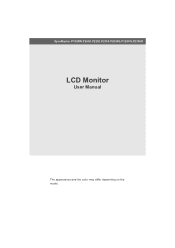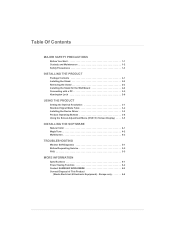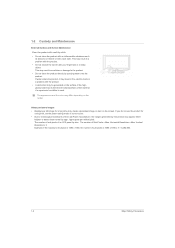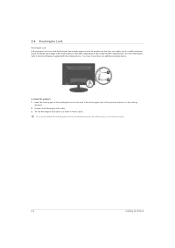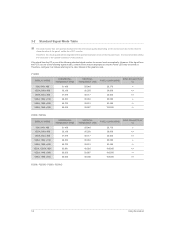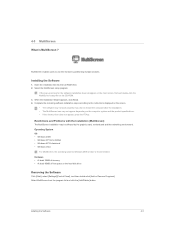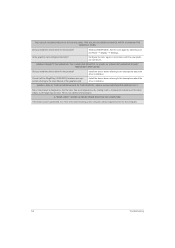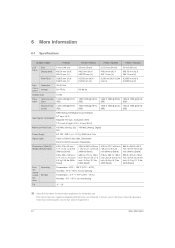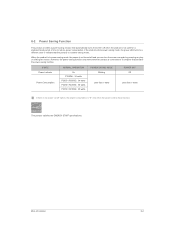Samsung P2250 Support Question
Find answers below for this question about Samsung P2250.Need a Samsung P2250 manual? We have 3 online manuals for this item!
Question posted by ramirezp on November 3rd, 2011
Warrnaty On Model # P2250 Sn:lr22hvdza02321v
model # P2250 SN:LR22HVDZA02321V
Current Answers
Related Samsung P2250 Manual Pages
Samsung Knowledge Base Results
We have determined that the information below may contain an answer to this question. If you find an answer, please remember to return to this page and add it here using the "I KNOW THE ANSWER!" button above. It's that easy to earn points!-
General Support
The following Samsung LCD monitors with DVI connectors are HDCP compliant: 204Ts 226BW 920WM 943BWX 2243BWX T220 205BW 226CW 930MP 953BW 2253BW T240 206BW 242MP 931MP ...932MP 2043BWX 2280HD 216BW 275T 940MW 2053BW 2493HM 220WM 906BW 941BW 2232BW 2693HM 225UW 906CW 942BW 2232GW T190 Note: No Samsung CRT models are HDCP compliant. Which Samsung LCD Monitors With DVI Connectors Are HDCP Compliant? -
General Support
...States require 110/120 volt, 60 cycle (60 Hertz) AC current. For a complete listing of LCD multi-purpose computer monitors that are compatible with your Samsung device in that differ from the U.S. have voltage and frequency standards that country are... a voltage converter to NTSC signals your U.S. However, Samsung does sell any converter models, you use your device. -
General Support
...monitors that came with your Samsung LCD monitor, it isn't necessary. The Plug and Play drivers provided in the Device Manager under Monitor.... Instead, you will work just as MagicTune, on the installation disk of your monitor on -line Download Center. Macs There are a number of your monitor... nor provide monitor drivers for ...of most Samsung monitors from our...
Similar Questions
Samsung Monitor Model Bx 2031 Manual To Change Laguage
Hi I wanna change language of the monitor to English currently displaying language I could not under...
Hi I wanna change language of the monitor to English currently displaying language I could not under...
(Posted by marazasial 10 years ago)
Lcd Sincmaster 933 Sn /problem/
LCD 933 SN give only one caracteristic frozen picture an doesn't react properly on computer connecti...
LCD 933 SN give only one caracteristic frozen picture an doesn't react properly on computer connecti...
(Posted by boskozdraveski 11 years ago)
I Need A Driver Samsung Monitor Model S22b150n For Mac, Where Can I Download It
i need a driver samsung monitor model S22B150N for mac, where can I download it?
i need a driver samsung monitor model S22B150N for mac, where can I download it?
(Posted by rbojorges 11 years ago)
Is Warranty Active?
We have a 30" Samsung monitor that is displayinga green screen. Model 305T, SN: HU30HVZP800205Y and ...
We have a 30" Samsung monitor that is displayinga green screen. Model 305T, SN: HU30HVZP800205Y and ...
(Posted by pepierce 12 years ago)