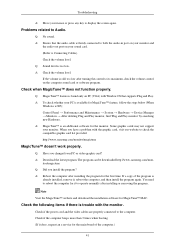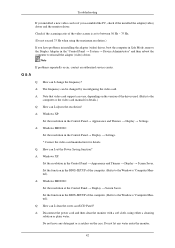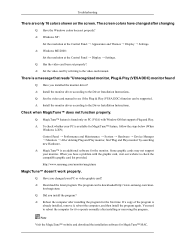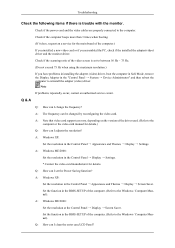Samsung 933SN Support Question
Find answers below for this question about Samsung 933SN - Widescreen LCD Monitor.Need a Samsung 933SN manual? We have 4 online manuals for this item!
Question posted by boskozdraveski on April 9th, 2013
Lcd Sincmaster 933 Sn /problem/
LCD 933 SN give only one caracteristic frozen picture an doesn't react properly on computer connection. But there are signs of life of monitor. Namely there are vertical colored lines which plays in the ritham of music on the pc e.g. want to show picture but some problem there is. Is it something like horizontal sinchronization or? Tell me what to do please.
Current Answers
Related Samsung 933SN Manual Pages
Samsung Knowledge Base Results
We have determined that the information below may contain an answer to this question. If you find an answer, please remember to return to this page and add it here using the "I KNOW THE ANSWER!" button above. It's that easy to earn points!-
General Support
... you can download the firmware and instructions from the Attachment field above. Important: If picture flickering occurs with any other connection except HDMI, then this particular problem . A small number of the firmware sent to a satellite box in LN-T series LCD TVs. If you do not have a USB memory drive, you a drive containing the... -
General Support
... connect the audio as described in the PC Display section of your 2005 or 2006 model Samsung TV to accept the new resolution. you don't have an Auto Adjust function that automatically adjusts the computer video signal the TV receives, fine-tunes the settings, adjusts the vertical and horizontal frequency values, and adjusts the picture... -
General Support
...the steps below : While in standby mode, plug in a PC destination Sync Music This option allows you want to download Press the Start Sync button on the upper left soft... connection between a PC and the handset along To transfer Pictures or Videos using the navigation keys key, if the handset has established an active connection to the PC, the LCD will play some images, music ...
Similar Questions
Voltage Drop Down In Psu
monitor samsung 793df output voktage drop on psu
monitor samsung 793df output voktage drop on psu
(Posted by Anonymous-173485 1 year ago)
Problems With Menu Instant Turning On/off On Screen
Dear,As you can see I have problem with menu. It turns on and off immediately after we turn on TV an...
Dear,As you can see I have problem with menu. It turns on and off immediately after we turn on TV an...
(Posted by antefuzul 8 years ago)
Blank White
how to avercome white bank on samsung lcd syncmaster 933 sn
how to avercome white bank on samsung lcd syncmaster 933 sn
(Posted by adamng45 9 years ago)
4:3
Dear Tech support, how to set my monitor 4:3 instead of 16:9 i want to play counter strike 1.6 nor...
Dear Tech support, how to set my monitor 4:3 instead of 16:9 i want to play counter strike 1.6 nor...
(Posted by utomo21 11 years ago)
Lcd Not Working Correctly Anymore.
only 23 months old, all out of the blue yesterday, does nothing but go into sleep mode asap.. within...
only 23 months old, all out of the blue yesterday, does nothing but go into sleep mode asap.. within...
(Posted by jeffellis79 13 years ago)