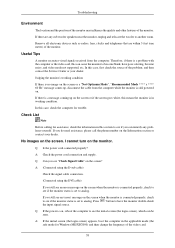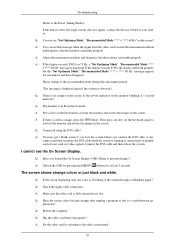Samsung 933SN Support Question
Find answers below for this question about Samsung 933SN - Widescreen LCD Monitor.Need a Samsung 933SN manual? We have 4 online manuals for this item!
Question posted by adamng45 on May 21st, 2014
Blank White
how to avercome white bank on samsung lcd syncmaster 933 sn
Current Answers
Related Samsung 933SN Manual Pages
Samsung Knowledge Base Results
We have determined that the information below may contain an answer to this question. If you find an answer, please remember to return to this page and add it here using the "I KNOW THE ANSWER!" button above. It's that easy to earn points!-
General Support
...the outputs of each device. White Audio Cables: HDMI: If your monitor at the same time, using the appropriate input jack for a list of your monitor using a DVI cable or ... you must connect the monitor to DVI-D with the audio output. After you can attach both your monitor. HDTV Ready Multi-Purpose Monitors The following discontinued Samsung LCD monitors are HDTV ready and can... -
General Support
... the File Explorer icon Tap on the My Documents folder Tap on the My Pictures folder Tap and hold anywhere inside of the the blank white area of the device Insert a microSD memory card into the memory card slot until it says My Pictures) and then tap Storage Card Tap and... -
General Support
... Copy Tap the folder tree bar (where it says My Pictures) and then tap on Storage Card Tap and hold anywhere inside of the the blank white area of the screen Tap on Copy Navigate to the desired destination folder Pull down ) until it to configuration, specifications and instructions of the...
Similar Questions
I Have A Samsung 2494sw Monitor That Flashes Screen Content And Then Goes Blank.
I have a samsung 2494SW monitor that flashes content and then goes blank. I have verified that all c...
I have a samsung 2494SW monitor that flashes content and then goes blank. I have verified that all c...
(Posted by bobboonstra 3 years ago)
Why Does My Samsung Monitor Stay On For Some Minutes Then Go Blank ?
my Samsung monitor will come on for abut 39 minutes then go black what can the problem be
my Samsung monitor will come on for abut 39 minutes then go black what can the problem be
(Posted by Badboo3 8 years ago)
How Do I Open The Back Cover Of Samsung Lcd Monitor T190
The monitor comes on for 20 minutes and goes off (blank) After cooling off it can restart but anoth...
The monitor comes on for 20 minutes and goes off (blank) After cooling off it can restart but anoth...
(Posted by sjkoay 10 years ago)
Lcd Sincmaster 933 Sn /problem/
LCD 933 SN give only one caracteristic frozen picture an doesn't react properly on computer connecti...
LCD 933 SN give only one caracteristic frozen picture an doesn't react properly on computer connecti...
(Posted by boskozdraveski 11 years ago)
White Vertical On Monitor Screen.
I have a thin white vertical line about 3/4s the way across my B2030 monitor screen. What could be c...
I have a thin white vertical line about 3/4s the way across my B2030 monitor screen. What could be c...
(Posted by johnandnang 12 years ago)