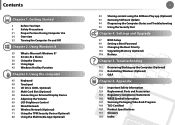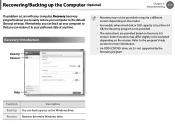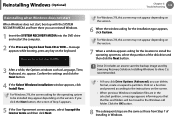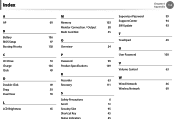Samsung NP700Z3CH Support Question
Find answers below for this question about Samsung NP700Z3CH.Need a Samsung NP700Z3CH manual? We have 3 online manuals for this item!
Question posted by pthiyagaraj on December 22nd, 2014
Cd Was Not Coming Out
Current Answers
Answer #1: Posted by TommyKervz on December 23rd, 2014 6:46 AM
-
Press the Windows + I key.
-
Click Power, and select Restart.
Figure 1: Restart
Wait for the computer to restart into Windows.
-
At the Start screen, type file explorer to open the Search charm. Select File Explorer in the Search results.
Figure 2: File Explorer
-
In the Computer window, select the icon for the disc drive that is stuck, right-click the icon, and then click Eject. The door on the tray-load drive should open, or the disc in the slot-load drive should be ejected.
Figure 3: Eject disc
If the door does not open or the disc does not eject, continue to the next sections to manually open the tray-load or slot-load drive.
Almost all tray-load disc drives have an external release button and a small hole in the door to access the manual lock release. To open a tray-load drive, do the following:
-
Press the Windows + I key.
-
Click Power, press and hold the Shift key and select Shut down.
Figure 4: Shut down
The computer fully shuts down.
-
Look for the small hole on the faceplate of the disc drive. This is the manual release hole. The location of the manual release hole will vary.
NOTE: On some models, the release hole and the drive activity LED look similar and are approximately the same size. Do not force the paper clip into the hole if it does not go in. Make sure that the hole is not actually the LED. - Straighten a paper clip to use in this step.
-
Press in gently on the paper clip until the tray is released.
-
Releasing the lock will allow the tray to open a small distance.
-
Remove the paper clip and gently pull out the drawer until the disc is accessible.
-
Remove the disc from the tray.
Figure 5: Manually opening tray and removing disc
1 - Inserting paper clip
2 - Opening the tray
3 - Removing the disc -
Examine the disc, the tray guide rails, and the spindle for signs of physical damage.
Related Samsung NP700Z3CH Manual Pages
Samsung Knowledge Base Results
We have determined that the information below may contain an answer to this question. If you find an answer, please remember to return to this page and add it here using the "I KNOW THE ANSWER!" button above. It's that easy to earn points!-
General Support
... memory card is not yet installed, insert the CD into the microSD memory card's Sounds folder Remove the ...Explorer menu bar the PC to Phone box, click on Sounds, click on the plus sign (+) to Mass Storage or Always Ask When successfully connected, the handset will show the connected icon...MP3 files from the PC hard drive Paste the MP3 files into the drive on your PC and follow the ... -
General Support
...on To Phone, on the Phone Explorer menu bar the PC to Phone box,&...Paste the MP3 file(s) into the drive on Next device until the SGH-A637... successfully connected, the phone will show the connected icon on in your phone...'s accessories section. Remember to select file formats and file sizes supported by turning it is not yet installed, insert the CD... -
General Support
... Ask When successfully connected, the handset will show the connected icon on the top of the display PC...If the application is not yet installed, insert the CD into both devices to pair the phones (the default... the Windows clipboard Plug the USB cable into the drive on your PC and follow the steps below :...(s) Click on To Phone, on the Phone Explorer menu bar the PC to Phone box, click ...
Similar Questions
cannot install windows 10 on new drive only get all options have been tried
I am trying to install my SSD in my laptop with windows 7
My new samsung laptop will not reboot with my work Ch why is that and how can I fix that I could do ...