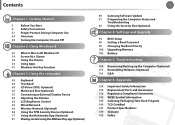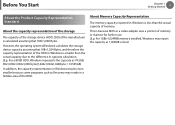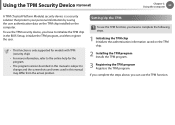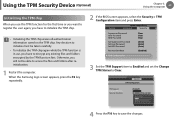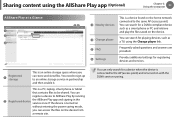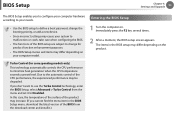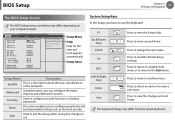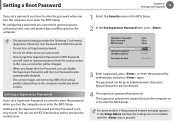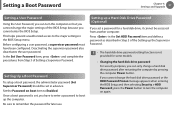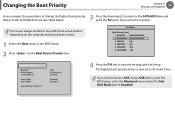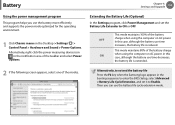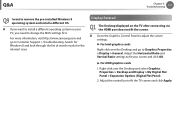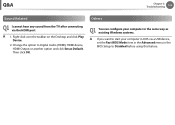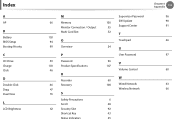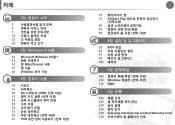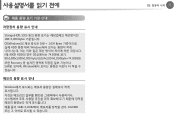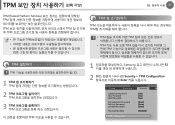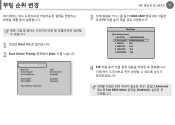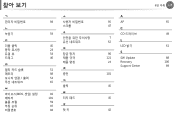Samsung NP535U4C Support Question
Find answers below for this question about Samsung NP535U4C.Need a Samsung NP535U4C manual? We have 3 online manuals for this item!
Question posted by folsombulldogrick on June 22nd, 2015
Where Is The Bios Jumper
Current Answers
Answer #1: Posted by techyagent on June 23rd, 2015 10:39 AM
please click here
here is a link for master password as well please click here
and i also attach a image with jumper location its under the hood.
Thanks
Supporting Image
You can click the image below to enlargeTechygirl
Related Samsung NP535U4C Manual Pages
Samsung Knowledge Base Results
We have determined that the information below may contain an answer to this question. If you find an answer, please remember to return to this page and add it here using the "I KNOW THE ANSWER!" button above. It's that easy to earn points!-
General Support
... instructions from our Samsung FAQ Support Pages to attach a Samsung monitor to your laptop, then the problem you are wired in 2006 and early 2007 are having is most...BIOS and software updates that fix the problem. Consequently, Samsung monitors do not display properly when connected to access Sony's eSupport Page for your laptop. Please click here to these updates for Vaio Laptops... -
General Support
... Serial ATA (SATA) Hard Disk Drive? How Do I Set The Master, Slave, Or Cable Select Jumper On My Samsung Hard Disk Drive? Do I Install My Parallel ATA (PATA / IDE) Hard Disk ... GIGABYTE INTEL MSI PCCHIPS SUPERMICRO Host Adapter manufactures: ADAPTEC HIGHPOINT PROMISE SIIG TEKRAM BIOS support: AMERICAN MEGATRENDS BIOS AWARD PHOENIX Problem: The Windows setup process does not detect any of any ... -
How To Set The Jumper Setting On Your (PATA) Hard Disk Drive SAMSUNG
If you are listed below. Cable Select: This setting is the default setting for the BIOS to Cable Select. With the Cable Select jumper setting, the BIOS determines whether a hard disk drive is set to Cable Select, set the jumper setting to partition and format the drive again after installing a new drive. Your cable...
Similar Questions
I put a password on the bios a while back and forgot it. I tried taking out the batery for the BIOS ...
Samsung laptop NP350V5C-S08IN, DVD or usb option is not listed in boot order priorities. In Bios, un...
Question is :How to select good performance for laptop samsung np540u3c-a01/For touchscreen monitor ...