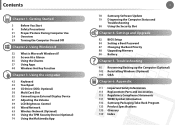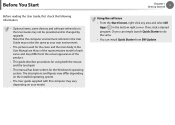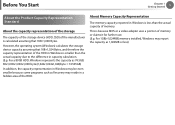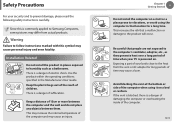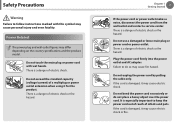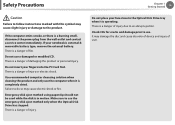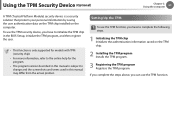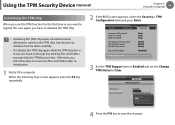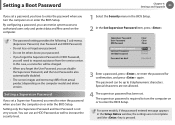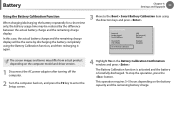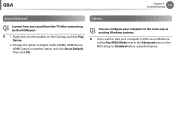Samsung NP300E5E Support Question
Find answers below for this question about Samsung NP300E5E.Need a Samsung NP300E5E manual? We have 2 online manuals for this item!
Question posted by printz1972 on August 27th, 2020
Stop Code Acpi Bios Error
I did an update and when it tried to restart it said preparing automatic repair and then keeps shutting off and turning back on to try and restart
Current Answers
Answer #1: Posted by Troubleshooter101 on August 27th, 2020 10:20 AM
Acpi_bios_error is a blue screen error, and just like any other BSOD error, it will force your PC to crash. Speaking of this problem, users reported the following issues:
Please check this link below to fix this error:-
- Acpi_bios_error Windows 10 install - This error can appear while trying to install Windows 10. If this happens, it's advised to check your BIOS configuration and change a couple of settings before attempting to install Windows 10 again.
- Acpi_bios_error Windows 8, Windows 7 - Many users reported this error in both Windows 8 and Windows 7. Even if you're not using Windows 10, you should be able to fix your problem by using one of our solutions.
Please check this link below to fix this error:-
https://windowsreport.com/acpi_bios_error-windows-10/
Thanks
Please respond to my effort to provide you with the best possible solution by using the "Acceptable Solution" and/or the "Helpful" buttons when the answer has proven to be helpful. Please feel free to submit further info for your question, if a solution was not provided. I appreciate the opportunity to serve you!
Troublshooter101
Related Samsung NP300E5E Manual Pages
Samsung Knowledge Base Results
We have determined that the information below may contain an answer to this question. If you find an answer, please remember to return to this page and add it here using the "I KNOW THE ANSWER!" button above. It's that easy to earn points!-
General Support
... enter the following code: *2767*3855#...6.5 will automatically reboot when the update process has ...been completed. What Can I Do? Press & If you can see it is complete and the selected data has been verified to boot up Data From The Jack To The Computer On the phone, press Start > Requirements COMPUTER Desktop/Laptop...How Do I Try To Run ... to turn the device... -
General Support
... X 's, it is turned on the SGH-I907 ...Samsung_EPIX_Multipatch_ID1_For_XP.exe The following code: *2767*3855#. ...Error Fixed, Audible Email Notification Modified, Ascending Ringtone Design Added, Outlook Notes Support Supplemental FAQs Is The Upgrade For My SGH-i907 (EPIX) Free Of Charge? At This time, the update is updated in one area and not in order to the USB cable (which are automatically... -
General Support
... the serial number, date code label or product label is.... If your headset responds slowly, stops responding, or freezes, press the ...repair by Samsungwill void the user's authority to repair it was performed based on . Safety and usage information Your headset overview Charging the headset Turning...warranty if said accessories cause damage or a defect to reconnect automatically each time...
Similar Questions
How To By-pass Bios Password Of An Np300e5e Laptop?
I put a password on the bios a while back and forgot it. I tried taking out the batery for the BIOS ...
I put a password on the bios a while back and forgot it. I tried taking out the batery for the BIOS ...
(Posted by haneefbashir 9 years ago)
How To Boot From Usb, Bios Version Is P09abe
Samsung laptop NP350V5C-S08IN, DVD or usb option is not listed in boot order priorities. In Bios, un...
Samsung laptop NP350V5C-S08IN, DVD or usb option is not listed in boot order priorities. In Bios, un...
(Posted by suchetadudwadkar 9 years ago)
I Can't Have Access To Enter In Bios Setup ? Give Me Solution?
(Posted by sarojbartaula2 9 years ago)
Bios
Hi... I have a laptop model np520u4c. I updated the bios with samsung swupdate but now my laptop not...
Hi... I have a laptop model np520u4c. I updated the bios with samsung swupdate but now my laptop not...
(Posted by daviduke 10 years ago)