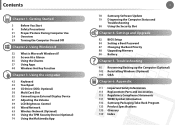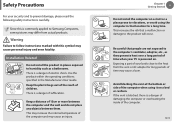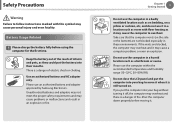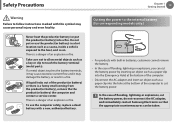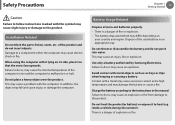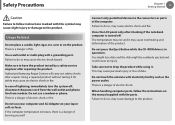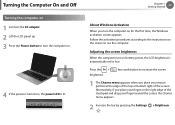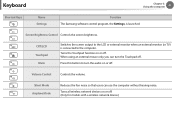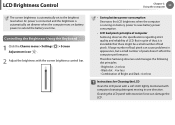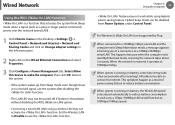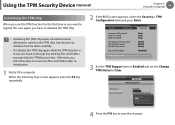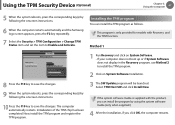Samsung NP300E5E Support Question
Find answers below for this question about Samsung NP300E5E.Need a Samsung NP300E5E manual? We have 2 online manuals for this item!
Question posted by mmex2013 on August 31st, 2015
Is It Led The Backlight For Samsung Np300e5e-a02us?
The person who posted this question about this Samsung product did not include a detailed explanation. Please use the "Request More Information" button to the right if more details would help you to answer this question.
Current Answers
Answer #1: Posted by TommyKervz on August 31st, 2015 4:17 PM
Yes'
Read page 20 of the user manual on the link below
Related Samsung NP300E5E Manual Pages
Samsung Knowledge Base Results
We have determined that the information below may contain an answer to this question. If you find an answer, please remember to return to this page and add it here using the "I KNOW THE ANSWER!" button above. It's that easy to earn points!-
General Support
...picture, adjusting fast moving images and eliminating the blurs that have either Auto Motion Plus or LED Motion Plus, click here . LED Motion Plus - LED Motion Plus is available on LED backlight LCD TVs. Auto Motion Plus - Faster Frames for a Clearer Picture Using the Auto ... TV. What Is Auto Motion Plus? Auto Motion Plus is available on selected conventional backlight LCD TVs. -
General Support
Yes. wide SuperBright © LED backlight with 1024X600 WSVGA (220nit) resolution, anti-glare finish, and great viewing angles. The NC10 netbook sold in the USA (NP-NC10-xxxxUS) has a 10.2" If you are inquiring about an overseas model, please visit www.samsungcomputer.com and select the country of origin. Does The NC10 Netbook Have An LED Backlit Display? -
General Support
...;LCD TVs. It auto-controls the picture, adjusting fast moving images and eliminating the blurs that are common on LED backlight LCD TVs. Using the Auto Motion Plus 120Hz processor, Auto Motion Plus increases the frame rate by intelligently calculating the 'middle' image between frame A and ...
Similar Questions
How To By-pass Bios Password Of An Np300e5e Laptop?
I put a password on the bios a while back and forgot it. I tried taking out the batery for the BIOS ...
I put a password on the bios a while back and forgot it. I tried taking out the batery for the BIOS ...
(Posted by haneefbashir 9 years ago)
I Can Not Enter In Setup, I Tryed With F2 But It Just Restart.
i can not enter in setup of my samsung NP300E5E, i tryed with F2 but it just restart. I need your he...
i can not enter in setup of my samsung NP300E5E, i tryed with F2 but it just restart. I need your he...
(Posted by saminem 9 years ago)
Laptop Won't Power On.
theer's no power getting to my laptop, even though battery is charged and ac power on. no blue power...
theer's no power getting to my laptop, even though battery is charged and ac power on. no blue power...
(Posted by clivesmith 11 years ago)
Samsung Np530u3b-a02us Battery Error
Boughtsamsung np530u3b-a02us June 2012 for daughter as college laptop. She now is getting "No batter...
Boughtsamsung np530u3b-a02us June 2012 for daughter as college laptop. She now is getting "No batter...
(Posted by alanwjackson 11 years ago)
My Laptop Does Not Work
The machine was planted in the overnight and when I go back to the win7 inatalar hdd not recognizedI...
The machine was planted in the overnight and when I go back to the win7 inatalar hdd not recognizedI...
(Posted by fer21ing 11 years ago)