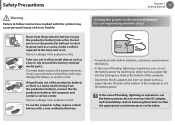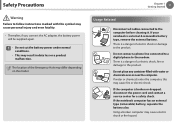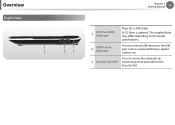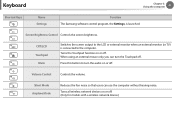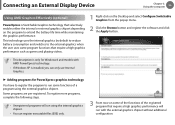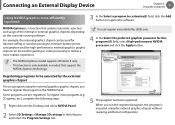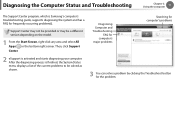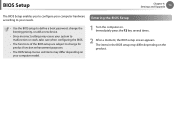Samsung NP300E5AI Support Question
Find answers below for this question about Samsung NP300E5AI.Need a Samsung NP300E5AI manual? We have 3 online manuals for this item!
Current Answers
Related Samsung NP300E5AI Manual Pages
Samsung Knowledge Base Results
We have determined that the information below may contain an answer to this question. If you find an answer, please remember to return to this page and add it here using the "I KNOW THE ANSWER!" button above. It's that easy to earn points!-
General Support
...laptop...laptop. To connect your laptop,...laptop off . Do not connect both ends of the laptop keyboard) and, depending on your laptop...laptop and use the laptop...Also, on most laptops, each time ...laptop. Turn the laptop off , laptop display on . The monitor should press often has the words LCD/CRT on the laptop...on your laptop, the F5...laptop made in port on hand when you have a bad... -
General Support
... compatible on the SGH-c417 click here . For more information on PC's. We do not offer a USB solution as a modem for your PC or laptop. If your model is the software available for your handset PC Studio data kit (Product ID: PKT433) for free downloaded from Outlook into the phone, upload... -
General Support
...up the network, do one who set of the following: Manually specify the SSID by model and manufacturer. Additionally, if the SSID contains spaces or special characters, many wireless network...call your ISP (Internet Service Provider). Unless your ISP will not appear as a laptop or Blu-ray player receives broadcast messages from all access points within range that uniquely names a...
Similar Questions
If You Can't Get Internet Connect How Do You. Download Drivers To Your Samsung
(Posted by aaa40sema 10 years ago)
What Is The Total Ram Expandable In Model Samsung Np-r580 ?
(Posted by AWAISQZ 10 years ago)
How Can I Get Wireless Driver For Samsung Np300e5a-aofae Laptop?
i couldn't connect my laptop to wi-fi?
i couldn't connect my laptop to wi-fi?
(Posted by ssangali 11 years ago)
Wall Mount Needed
I have a Samsung Q1 Ultra tablet Model # NP-Q1U/000/sea I need to miunt it tot the wall can you hel...
I have a Samsung Q1 Ultra tablet Model # NP-Q1U/000/sea I need to miunt it tot the wall can you hel...
(Posted by markcarter 12 years ago)
Download Samsung Laptop Np-rf511 Repair Manual User Guide And Mb Info Please.
I can't find any information pertaining to the repairs of this particular laptop.
I can't find any information pertaining to the repairs of this particular laptop.
(Posted by VargoVargas 12 years ago)