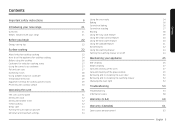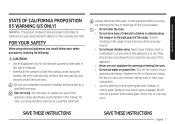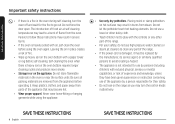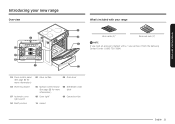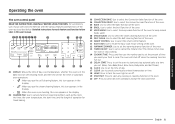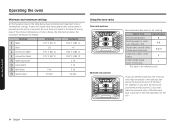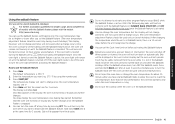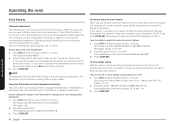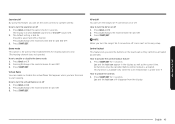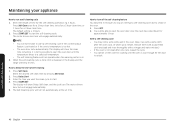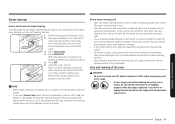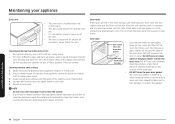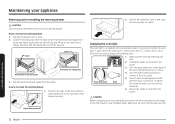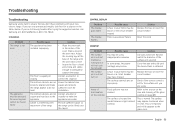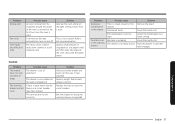Samsung NE58K9560WS/AA Support Question
Find answers below for this question about Samsung NE58K9560WS/AA.Need a Samsung NE58K9560WS/AA manual? We have 1 online manual for this item!
Question posted by latinlady742 on January 6th, 2019
My Stove Works But Display/ Control Panel Or Oven Won't Respond.
The display/ control panel or oven doesn't work, only the stove.
Current Answers
Answer #1: Posted by Odin on January 6th, 2019 6:46 PM
You can order a replacement at https://www.repairclinic.com/Shop-For-Parts/New/c13-x6e6535386b393536307773/Ne58k9560ws-Circuit-Board-Timer-Parts.
Hope this is useful. Please don't forget to click the Accept This Answer button if you do accept it. My aim is to provide reliable helpful answers, not just a lot of them. See https://www.helpowl.com/profile/Odin.
Related Samsung NE58K9560WS/AA Manual Pages
Samsung Knowledge Base Results
We have determined that the information below may contain an answer to this question. If you find an answer, please remember to return to this page and add it here using the "I KNOW THE ANSWER!" button above. It's that easy to earn points!-
General Support
...quot; into the dialog box, then click OK. The TCP/IP Control Panel will be displayed in the player and press the [Menu] button on the remote control. Mac OS 10.x on the screen. Enter in Ethernet. After ... and to the appropriate auxiliary input. Connect the Ethernet cable to the LAN terminal on your work, use the to select Cancel DHCP and DNS must be tuned to the LAN terminal on ... -
General Support
... TV to the optimum computer refresh rate and the optimum computer resolution of your TV works best with a window asking if you can handle the current video settings of your choice...Control Panel . To set the refresh rate in Windows 98, ME, 2000, or XP, follow these steps: Click the Start button, point to the native resolution of the TV. on the Monitor tab, and again on the Display... -
General Support
... , and then click Control Panel . box, click the Yes To change the display resolution in Windows 98, ME, 2000, or XP, follow these steps: Click the button, and then click Control Panel In the window, under... . Other Steps You May Need To Take If changing the refresh rate and resolution does not work, try setting your monitor set the refresh rate in your monitor's on the Screen Area slider,...
Similar Questions
Malfunctioning Control Panel On Samsung Ftq386lwx
Where can I get a replacement control panel for my Samsung FTQ386LWX range oven? I've reset it sever...
Where can I get a replacement control panel for my Samsung FTQ386LWX range oven? I've reset it sever...
(Posted by jossricher 4 years ago)
Oven Control Panel
my oven control panel is scrolling through all the settings. My oven and stove work fine, but the di...
my oven control panel is scrolling through all the settings. My oven and stove work fine, but the di...
(Posted by lavendee2004 4 years ago)
How Do I Get Replacement Knobs For This Stove
how do I get replacement knobs for this stove
how do I get replacement knobs for this stove
(Posted by Jeve2345 4 years ago)
The Control Panel On The Outside That You Can Set Your Temp To Does Not Light Up
(Posted by finatinkler 10 years ago)