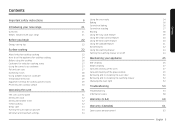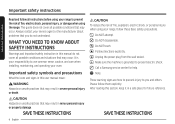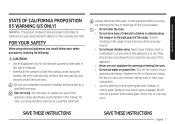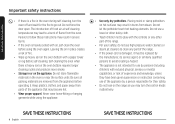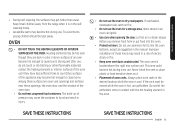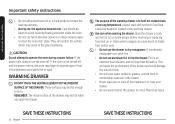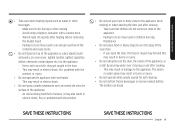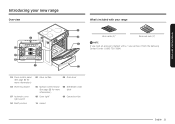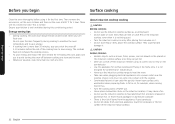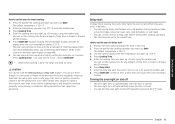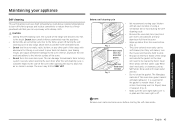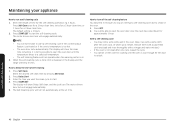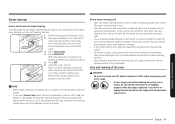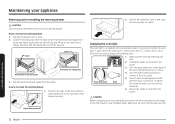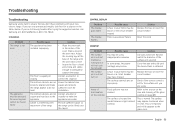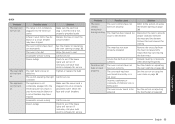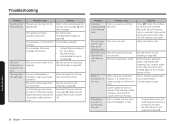Samsung NE58K9560WS/AA Support Question
Find answers below for this question about Samsung NE58K9560WS/AA.Need a Samsung NE58K9560WS/AA manual? We have 1 online manual for this item!
Current Answers
Answer #1: Posted by hzplj9 on December 20th, 2020 1:51 PM
If the oven is a current model or made within the last 5 years it should be self cleaning. This normally is done by running the oven at full temperature for about 10-15 mins and it should remove any debris left from the cooking. Other options are to use a propriety oven cleaner and follow their instructions.
Hope that solves your problem.
Related Samsung NE58K9560WS/AA Manual Pages
Samsung Knowledge Base Results
We have determined that the information below may contain an answer to this question. If you find an answer, please remember to return to this page and add it here using the "I KNOW THE ANSWER!" button above. It's that easy to earn points!-
General Support
... Reminder end signal Clock system option(12H/24H) Child lock Cavity interior Epoxy Accessory Round rack Steam Clean Steam Cooker Power Steam Bowl Crispy Tray Spit/Rotisserie Cavity (W*H*D,mm) 330 x 187 x 320 Outside...time. Meat 2. Clock The SAMSUNG microwave oven has an inbuilt clock that provides time and energy efficiency. 20L Grill The SAMSUNG microwave oven has a cavity of 20L and segment ... -
How To Install The Oven Racks SAMSUNG
Product : Ranges > How To Calibrate Your Battery Electric Ranges Installing The Oven Rack To Install the oven racks, the curved part must be facing upwards and rearwards. 21604. -
General Support
... model number. Product failure due to improper installation is not covered under the Warranty. Note: Installation instructions are the same for Over-the-Range Microwave Ovens. Attachment : SMH7159WC install.pdf The above attachment contains instructions for installing an over the range microwaves regardless of this appliance requires basic mechanical and electrical skills.
Similar Questions
Oven Control Panel
my oven control panel is scrolling through all the settings. My oven and stove work fine, but the di...
my oven control panel is scrolling through all the settings. My oven and stove work fine, but the di...
(Posted by lavendee2004 4 years ago)
My Stove Works But Display/ Control Panel Or Oven Won't Respond.
The display/ control panel or oven doesn't work, only the stove.
The display/ control panel or oven doesn't work, only the stove.
(Posted by latinlady742 5 years ago)
Samsung Range Ne59j3420ss/aa Recall
we purchased the Samsung range on 5/15/2016. All the sudden it appears that elements are burning thr...
we purchased the Samsung range on 5/15/2016. All the sudden it appears that elements are burning thr...
(Posted by padams1019 7 years ago)
I Have A Samsung Electric Range Ne595r1absr. I Keep Getting E-27, Oven Sensor O
I know the E-27 means oven sensor opened. This error usually resolves itself if I turn the oven off ...
I know the E-27 means oven sensor opened. This error usually resolves itself if I turn the oven off ...
(Posted by jpetrides 8 years ago)