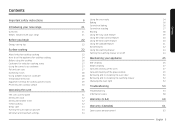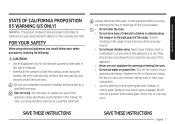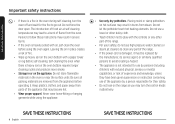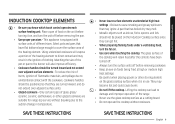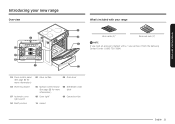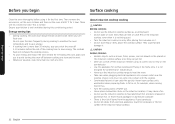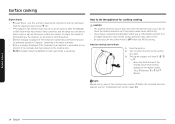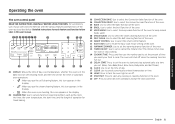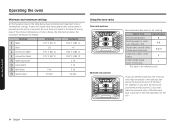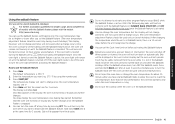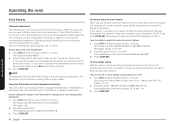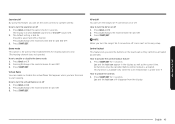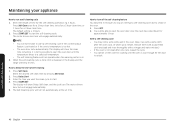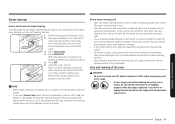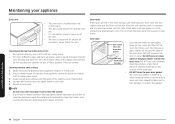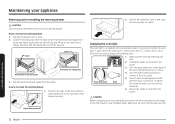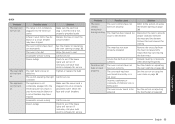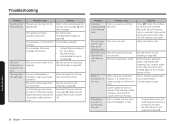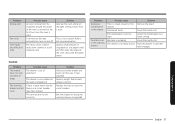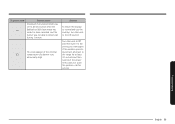Samsung NE58K9560WS/AA Support Question
Find answers below for this question about Samsung NE58K9560WS/AA.Need a Samsung NE58K9560WS/AA manual? We have 1 online manual for this item!
Question posted by lavendee2004 on November 18th, 2019
Oven Control Panel
my oven control panel is scrolling through all the settings. My oven and stove work fine, but the display is going crazy. We have checked for error codes, with no luck. We have also turned off the power waited a few minutes and still no change.
Current Answers
Answer #1: Posted by waelsaidani1 on November 19th, 2019 10:11 AM
If the issue continues after unplugging for 60 seconds, visit our Support Center to request service.
Related Samsung NE58K9560WS/AA Manual Pages
Samsung Knowledge Base Results
We have determined that the information below may contain an answer to this question. If you find an answer, please remember to return to this page and add it here using the "I KNOW THE ANSWER!" button above. It's that easy to earn points!-
General Support
...a range of the picture when you may need to change the screen size using the controls on...set top box or DirecTV receiver, you have selected. For exact information about changing the picture size on your TV has JustScan, it to adjust the screen size using the controls on top or bottom. See the instructions of the picture on your TV, follow these steps: Turn on your TV can change... -
How To Set The Native Resolution For The 305T SAMSUNG
... : You need to the right until the slider displays the monitor's native resolution, 1280x800 or 2560x1600 . In the Control Panel, click Adjust screen resolution under Appearance and Personalization . The Display Settings window appears. Note: Dual Link and Single Link Pinout image below: To change the monitor to its native resolution of 1280x800 or... -
General Support
...its native resolution, follow these steps: Click the Start button, and then click Control Panel . The Display Settings window appears. Apply button. Setting Your Monitor To Its Native Resolution in a matrix/grid (called the native resolution). Yes button to close the Display Settings window. Check with screen proportions, screen size, blurry graphics, and blurry text can try...
Similar Questions
My Stove Works But Display/ Control Panel Or Oven Won't Respond.
The display/ control panel or oven doesn't work, only the stove.
The display/ control panel or oven doesn't work, only the stove.
(Posted by latinlady742 5 years ago)
Samsung Range Ne59j3420ss/aa Recall
we purchased the Samsung range on 5/15/2016. All the sudden it appears that elements are burning thr...
we purchased the Samsung range on 5/15/2016. All the sudden it appears that elements are burning thr...
(Posted by padams1019 7 years ago)
Oven Not Working
i just bought this stove used, as is. The oven is not working in it. Is this model known to have thi...
i just bought this stove used, as is. The oven is not working in it. Is this model known to have thi...
(Posted by serenesealove 7 years ago)