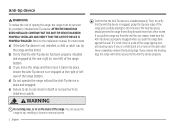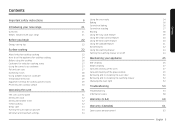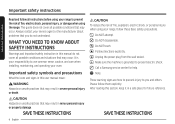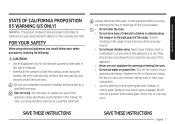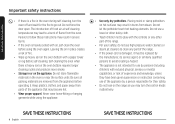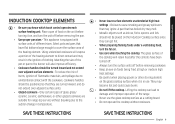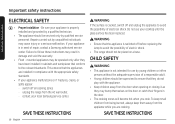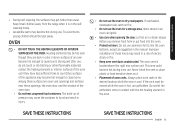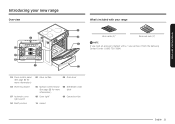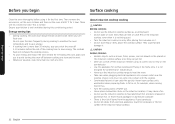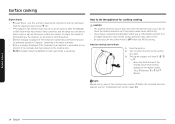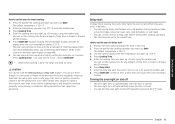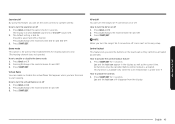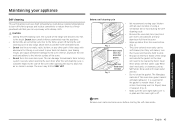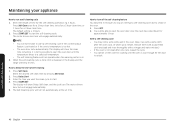Samsung NE58K9560WS/AA Support Question
Find answers below for this question about Samsung NE58K9560WS/AA.Need a Samsung NE58K9560WS/AA manual? We have 1 online manual for this item!
Question posted by kching989 on November 15th, 2020
How To Connect My Phone To My Gas Range
The person who posted this question about this Samsung product did not include a detailed explanation. Please use the "Request More Information" button to the right if more details would help you to answer this question.
Current Answers
Answer #1: Posted by hzplj9 on November 16th, 2020 1:43 PM
Refer to page 6 of the pdf from this link. It explains how to setup the wi-fi.
https://www.manualslib.com/manual/1781894/Samsung-Ne58k9560ws.html
Hope that helps.
Answer #2: Posted by INIMITABLE on November 17th, 2020 12:05 AM
I hope this is helpful? PLEASE "ACCEPT" and mark it "HELPFUL" to complement my little effort. Hope to bring you more detailed answers
-INIMITABLE
Related Samsung NE58K9560WS/AA Manual Pages
Samsung Knowledge Base Results
We have determined that the information below may contain an answer to this question. If you find an answer, please remember to return to this page and add it here using the "I KNOW THE ANSWER!" button above. It's that easy to earn points!-
General Support
... later when necessary. Creating New Connection Profiles - The modified Connection Profiles are displayed in the corresponding folder of the connected Phone or PC immediately and cannot be modified as follows. The deleted data is removed from the Phone Editor Phonebook or the Media (PC archive) can be restored. Importing The range of Phone Editor, you to export... -
General Support
...country, the length of the other devices that are not permitted to the most recently connected phone automatically each time it automatically enters Pairing mode. Put the charger into a power outlet... Version 2.1+EDR Support Profile Headset Profile, Hands-Free Profile, Advanced Audio Distribution Profile Operating range Up to 33 feet (10 meters) Standby time Up to 150 hours* Talk time Up to... -
General Support
... and Description Bluetooth Version 2.1+EDR Support Profile Headset Profile, Hands-Free Profile Operating range Up to 30 feet (10 meters) Standby time Up to 150 hours* Talk time...place the first call tones. Press to redial the last numberof the most recently connected phone. Doing this user's guide before the certification/registration number only signifies that registration...
Similar Questions
The Light On The Inside Of The Range Will Not Light Up.i Think The Bulb Burnt Ou
the light on the inside of the electric range has blown out but the glass lens will not turn counter...
the light on the inside of the electric range has blown out but the glass lens will not turn counter...
(Posted by daleclements41 4 years ago)
How Do I Get Replacement Knobs For This Stove
how do I get replacement knobs for this stove
how do I get replacement knobs for this stove
(Posted by Jeve2345 4 years ago)
Wi Fi Connectivity
I cannot get the range to work remotely or connect with Alexa. How can I do this?
I cannot get the range to work remotely or connect with Alexa. How can I do this?
(Posted by shelbyhmiller 4 years ago)
How To Convert Samsung Gas Range Model#fx710bgs To Propane
(Posted by mark1jmendoza 10 years ago)
Problem Samsung 'free Standing' Gas Range Fx510bgsleaking Carbon Monoxide
our samsung FX510BGS purchase in 2011 has just started smelling like gas when the oven is on. We had...
our samsung FX510BGS purchase in 2011 has just started smelling like gas when the oven is on. We had...
(Posted by l5sh 10 years ago)