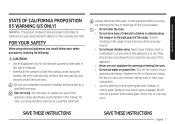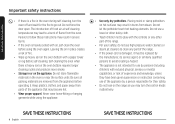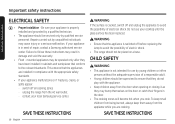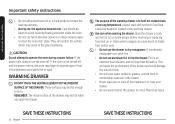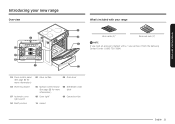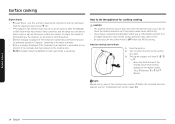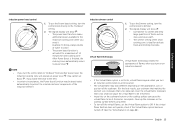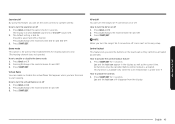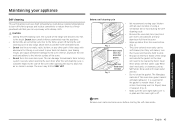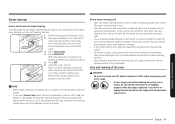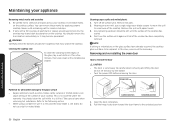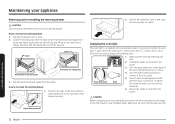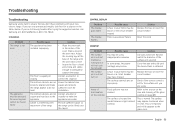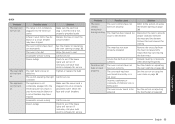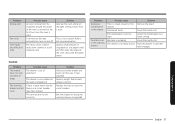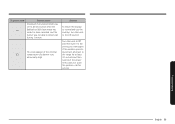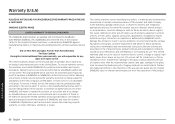Samsung NE58K9560WS/AA Support Question
Find answers below for this question about Samsung NE58K9560WS/AA.Need a Samsung NE58K9560WS/AA manual? We have 1 online manual for this item!
Question posted by Jeve2345 on October 1st, 2019
How Do I Get Replacement Knobs For This Stove
how do I get replacement knobs for this stove
Current Answers
Answer #1: Posted by TommyKervz on October 2nd, 2019 6:37 AM
Hello
Place your order from this link https://www.samsungparts.com/ModelList.aspx?product=Range
Related Samsung NE58K9560WS/AA Manual Pages
Samsung Knowledge Base Results
We have determined that the information below may contain an answer to this question. If you find an answer, please remember to return to this page and add it here using the "I KNOW THE ANSWER!" button above. It's that easy to earn points!-
General Support
...playing music again. Business users should contact their local government office, for use . Frequency Range 2.402 ~ 2.480 GHz Power consumption for the Samsung SBH170 Bluetooth headset. Typical Play Time... to music The music player launches and sound output switches to the repair or replacement of wastes and recycle it will not work . When the phone rings, press ... -
General Support
... that allows the phone to automatically answer any incoming call after a sepcific aount of time. How Do I Remove It? On My SCH-A670 I Have An AA Icon, (Blue Box With 2 Yellow A's) On My Screen, What Is It? On My SCH-A670 I Have An... -
General Support
...loss or damage incurred in material, design and workmanship for disposal. Warranty and parts replacement Samsung warrants this product Item Specifications and description Versions Compatible with anything other...charge the headset with Bluetooth 2.0 or earlier Profile Headset Profile, Hands-Free Profile Operating range Up to 30 feet (10 meters) Maximum Standby time Up to 80 hours* ...
Similar Questions
The Light On The Inside Of The Range Will Not Light Up.i Think The Bulb Burnt Ou
the light on the inside of the electric range has blown out but the glass lens will not turn counter...
the light on the inside of the electric range has blown out but the glass lens will not turn counter...
(Posted by daleclements41 4 years ago)
My Stove Works But Display/ Control Panel Or Oven Won't Respond.
The display/ control panel or oven doesn't work, only the stove.
The display/ control panel or oven doesn't work, only the stove.
(Posted by latinlady742 5 years ago)
Samsung Range Ne59j3420ss/aa Recall
we purchased the Samsung range on 5/15/2016. All the sudden it appears that elements are burning thr...
we purchased the Samsung range on 5/15/2016. All the sudden it appears that elements are burning thr...
(Posted by padams1019 7 years ago)
Burner Control Knobs
The simulated stainless steel covering on the burner control knobs is coming loose and/or bubbling u...
The simulated stainless steel covering on the burner control knobs is coming loose and/or bubbling u...
(Posted by donvalk 8 years ago)