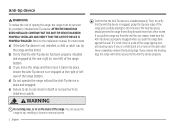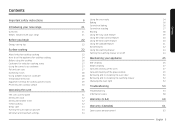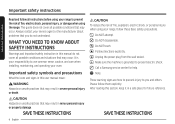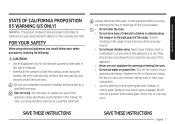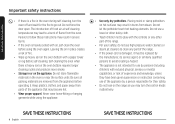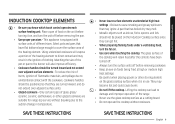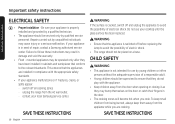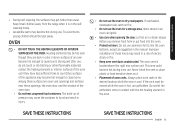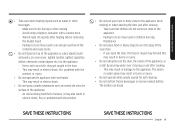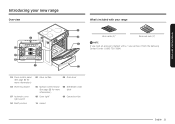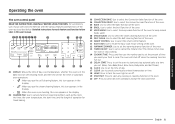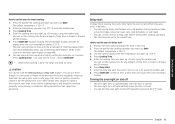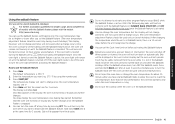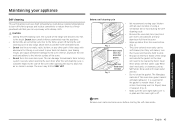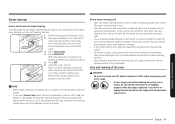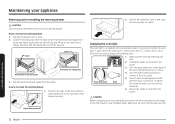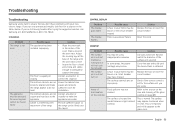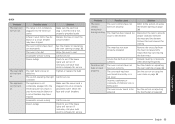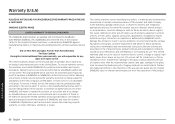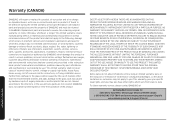Samsung NE58K9560WS/AA Support Question
Find answers below for this question about Samsung NE58K9560WS/AA.Need a Samsung NE58K9560WS/AA manual? We have 1 online manual for this item!
Question posted by daleclements41 on November 27th, 2019
The Light On The Inside Of The Range Will Not Light Up.i Think The Bulb Burnt Ou
the light on the inside of the electric range has blown out but the glass lens will not turn counterclockwise how do you get the the lens to turn with out breaking it.
Current Answers
Answer #1: Posted by Odin on November 27th, 2019 5:52 PM
See https://www.youtube.com/watch?v=umL8LLIws54. If the issue persists or if you require further advice, you'll have to consult the manufacturer, for which use the contact information at https://www.contacthelp.com/samsung/customer-service.
Hope this is useful. Please don't forget to click the Accept This Answer button if you do accept it. My aim is to provide reliable helpful answers, not just a lot of them. See https://www.helpowl.com/profile/Odin.
Related Samsung NE58K9560WS/AA Manual Pages
Samsung Knowledge Base Results
We have determined that the information below may contain an answer to this question. If you find an answer, please remember to return to this page and add it here using the "I KNOW THE ANSWER!" button above. It's that easy to earn points!-
General Support
...Version 2.0 + EDR Profile Headset Profile, Hands-Free Profile Operating range Up to 30 feet (10 meters) Maximum Standby time Up to... center to the phone. F), such as this product (Waste Electrical & You can discover and connect to operate the equipment.... and hold the Multi-function button until the red indicator light turns blue. Changes or modifications made in the radio phone, ... -
General Support
... the blue indicator light remains lit after removing the charging case. You can take this product (Waste Electrical & The blue indicator light flashes every 3 seconds. Turn off or on.&...Specifications and description Bluetooth Version Bluetooth 2.0 Support Profile Headset Profile, Hands-Free Profile Operating range Up to 30 feet (10 meters) Maximum Standby time Up to 100 hours* ... -
General Support
...2.0 or earlier Profile Headset Profile, Hands-Free Profile Operating range Up to 30 feet (10 meters) Maximum Standby time Up...I Use The Samsung WEP301 Bluetooth Headset? The blue indicator light flashes every 8 seconds. IMPORTANT SAFETY INSTRUCTIONS - At very...Correct disposal of warranty this product (Waste Electrical & Turn off To turn the microphone off , press and hold ...
Similar Questions
Oven Door Glass Teplacemeny
the outside glass on my oven door shattered. Cam I get a replacement glass to repair this or a part ...
the outside glass on my oven door shattered. Cam I get a replacement glass to repair this or a part ...
(Posted by Justjlc13 1 year ago)
Why Oven Does Not Always Light
Good-afternoonMy oven will light and usually heat to set temperature but will not always relight dur...
Good-afternoonMy oven will light and usually heat to set temperature but will not always relight dur...
(Posted by jaeryoder2 1 year ago)
How Do I Get Replacement Knobs For This Stove
how do I get replacement knobs for this stove
how do I get replacement knobs for this stove
(Posted by Jeve2345 4 years ago)
Wi Fi Connectivity
I cannot get the range to work remotely or connect with Alexa. How can I do this?
I cannot get the range to work remotely or connect with Alexa. How can I do this?
(Posted by shelbyhmiller 4 years ago)