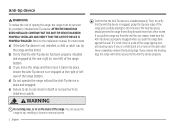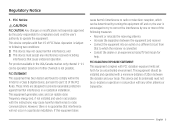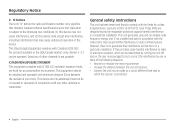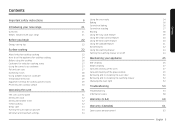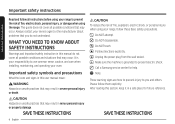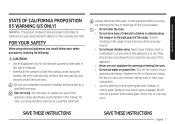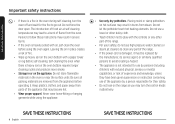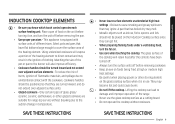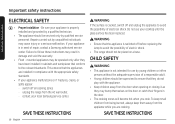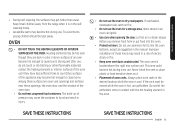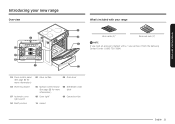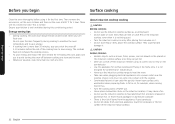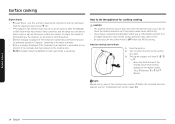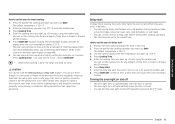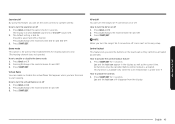Samsung NE58K9560WS/AA Support Question
Find answers below for this question about Samsung NE58K9560WS/AA.Need a Samsung NE58K9560WS/AA manual? We have 1 online manual for this item!
Question posted by shelbyhmiller on August 11th, 2019
Wi Fi Connectivity
Current Answers
Answer #1: Posted by Troubleshooter101 on August 11th, 2019 11:05 PM
1) Make sure your Amazon Alexa device is set up.
If you haven't set up your Amazon Alexa device, set it up using the Amazon Alexa app. Log in to the app using your Amazon account, or touch CREATE A NEW AMAZON ACCOUNT if you don't have one, and then follow the on-screen prompts to finish creating the account and setting up the app.
If you don't have the Amazon Alexa app, you can download it from the Play Store.
Once you logged in, you need to add and pair your device.
Add the device: Touch the Devices tab in the bottom right corner, and then touch the Add icon on the top right of the screen. Touch Add Device, select the device you want from the listed categories, and then touch Continue.
Add a device to Alexa
Pair the device: Connect and power on the Amazon Alexa device, and then hold the Power button until the lights glow yellow and orange. In the Amazon Alexa app, select the device from the list, and then select your desired Wi-Fi network. Enter the network password, and then touch CONNECT. After the device is set up, touch CONTINUE, and then follow on-screen prompts to customize the device.
2) Turn on smart home skills.
In the Amazon Alexa app, touch the Devices tab in the bottom right corner. Next, near the middle of the screen, touch YOUR SMART HOME SKILLS, and then touch ENABLE SMART HOME SKILLS
3) Connect to SmartThings.
Enter SmartThings in the search field, and then touch ENABLE. Log in using your Samsung or SmartThings account. If you have more than one location set up in the account, choose the desired location, and then touch Authorize.
4) Discover devices.
Once authorized, touch the X icon to close the window. Touch DISCOVER DEVICES, and then wait for device discovery to complete. For more information on using Amazon Alexa with SmartThings, visit SmartThings support.
Please check this link for reference
https://www.samsung.com/us/support/troubleshooting/TSG01109666/
Thanks
Please respond to my effort to provide you with the best possible solution by using the "Acceptable Solution" and/or the "Helpful" buttons when the answer has proven to be helpful. Please feel free to submit further info for your question, if a solution was not provided. I appreciate the opportunity to serve you!
Troublshooter101
Related Samsung NE58K9560WS/AA Manual Pages
Samsung Knowledge Base Results
We have determined that the information below may contain an answer to this question. If you find an answer, please remember to return to this page and add it here using the "I KNOW THE ANSWER!" button above. It's that easy to earn points!-
General Support
... A Ringtone Or Image To A Caller Group On My SGH-T739 (Katalyst)? Connectivity Settings & Can I Turn Wi-Fi On/Off, On My SGH-T739 (Katalyst) Phone? How Do I Turn Off Call Connect Tones On My SGH-T739? How Do I Create Or Delete A Contact On... Voice Command On The SGH-T739 (Katalyst)? How Do I Enable Wireless Security Settings For A Wi-Fi Connection On My SGH-T739 (Katalyst) Phone? -
General Support
...I Delete Downloaded Content On My SCH-I730? How Do I Enable Wireless Security Settings For A Wi-Fi Connection On My SCH-I730 Phone? How Much Memory Does The I730 Have? Do I Use Key Guard...Player® I Assign To Or Delete A Contact From A Caller Group I Resolve This? Signal Is Not Working On My I730, I Get A Message There Is Not Enough Memory To Run The Application, How Do ... -
General Support
...Text Message On My SGH-I907 (Epix) Phone? How Do I Enable Wireless Security Settings For A Wi-Fi Connection On My SGH-I907 (Epix) Phone? What Items Come With My SGH-I907 (Epix) Phone? ... By Category Using The Phone Contacts Calendar, Time & Camcorder Camera Camcorder Display Sounds & Connectivity Wi-Fi Settings & How Do I Use Domain Enrollment On My SGH-I907 (Epix) Phone? Time...
Similar Questions
Hello. Regarding the 6.3 cu. ft. Smart Freestanding Electric Range with No-Preheat Air Fry, Convecti...
the light on the inside of the electric range has blown out but the glass lens will not turn counter...
The display/ control panel or oven doesn't work, only the stove.
How do I remove the glasstop on the Samsung range model NE597R0ABSR/AA. I need to replace one of the...