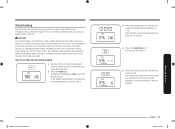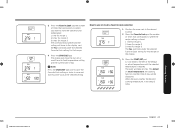Samsung NX58R4311SS/AA Support Question
Find answers below for this question about Samsung NX58R4311SS/AA.Need a Samsung NX58R4311SS/AA manual? We have 2 online manuals for this item!
Question posted by jaeryoder2 on July 2nd, 2022
Why Oven Does Not Always Light
Good-afternoonMy oven will light and usually heat to set temperature but will not always relight during the baking cycle
Current Answers
Answer #1: Posted by Odin on July 3rd, 2022 11:51 AM
See https://www.repairclinic.com/RepairHelp/Range-Stove-Oven-Repair/13-160--/Samsung-Range-Stove-Oven-Troubleshooting. Of these Most Common Problems, consider first the one listed first in row 3.
Hope this is useful. Please don't forget to click the Accept This Answer button if you do accept it. My aim is to provide reliable helpful answers, not just a lot of them. See https://www.helpowl.com/profile/Odin.
Related Samsung NX58R4311SS/AA Manual Pages
Samsung Knowledge Base Results
We have determined that the information below may contain an answer to this question. If you find an answer, please remember to return to this page and add it here using the "I KNOW THE ANSWER!" button above. It's that easy to earn points!-
General Support
What Is The Flashing Light On My SPH-A680 And How Do I Change It? This feature can be turned off with the following steps: Press Menu, Phone Settings (8), Display (1), Service LED (7) Select Option and choose On Off on the SPH-A680 The flashing green is currently within range of the service and has a signal. It indicates that the phone is a Service Light. -
General Support
...Instant Messaging And If So, Which Services? Connectivity Settings & View the MetroPCS SCH-A670 Menu Tree How Do I Use It On The MetroPCS SCH-A670? "AA" I Take A Picture And Send It...The Backlight On My MetroPCS SCH-A670 To Stay On Longer? I Change It? What Is The Flashing Light On My MetroPCS SCH-A670 And How Do I Place My MetroPCS SCH-A670 In Silent / Vibrate Mode... -
General Support
...? Yes, to change the display Brightness follow the steps below: From the standby screen, press Menu Press Settings Press Display and Light Press Brightness Set the desired Brightness setting Press Save to keep the display Brightness setting There are no configurable options available to change the contrast on the SGH-A887 (Solstice) handset display...
Similar Questions
Gas Pressure For Lp
what should the gas pressure be on this model stove/oven
what should the gas pressure be on this model stove/oven
(Posted by shawnjanda 8 months ago)
The Oven Is Not Heating Up To The Correct Temperature. We Replaced The Temperat
(Posted by david40283 2 years ago)
Nx58r4311ss/aa
I have a dg69-00500a lp conversion kit. Would it work on a Samsung NX58R4311SS/AA gas range?
I have a dg69-00500a lp conversion kit. Would it work on a Samsung NX58R4311SS/AA gas range?
(Posted by w4sap 2 years ago)
Samsung Range Ne59j3420ss/aa Recall
we purchased the Samsung range on 5/15/2016. All the sudden it appears that elements are burning thr...
we purchased the Samsung range on 5/15/2016. All the sudden it appears that elements are burning thr...
(Posted by padams1019 7 years ago)
The Broil Element Arced Stove Shut Off. New Element Installed But Now None Of Th
I have a Samsung FE710DRS Range about 3 years old. The Broil element arced and stove shut off. A new...
I have a Samsung FE710DRS Range about 3 years old. The Broil element arced and stove shut off. A new...
(Posted by billlynnwright 7 years ago)