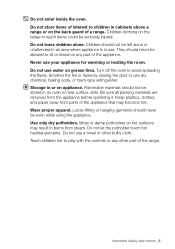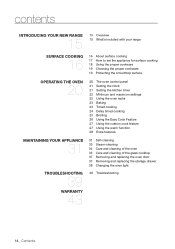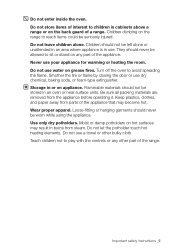Samsung FE-R300SB Support Question
Find answers below for this question about Samsung FE-R300SB.Need a Samsung FE-R300SB manual? We have 2 online manuals for this item!
Question posted by finatinkler on June 30th, 2013
The Control Panel On The Outside That You Can Set Your Temp To Does Not Light Up
The person who posted this question about this Samsung product did not include a detailed explanation. Please use the "Request More Information" button to the right if more details would help you to answer this question.
Current Answers
Related Samsung FE-R300SB Manual Pages
Samsung Knowledge Base Results
We have determined that the information below may contain an answer to this question. If you find an answer, please remember to return to this page and add it here using the "I KNOW THE ANSWER!" button above. It's that easy to earn points!-
How To Set The Native Resolution For The 305T SAMSUNG
... resolution you must use the DVI-D Dual Link cable that resolution. Setting Your Monitor To Its Native Resolution in Windows Vista Important : You need... its original setting. Product : Monitors > Apply button. A confirmation window appears. Click the Start button, and then click Control Panel . The Control Panel window appears. In the Control Panel, click Adjust... -
General Support
... responding correctly, click on the Operating System being used .) Review the Universal Serial Bus controllers list and look at the system devices to make sure that is having a problem with... Trying To Install The USB Cradle Or Cable For My I500. Double click on Start/Settings/Control Panel. Open Device manager (accessing the Device Manager will be different depending on the entry and... -
How To Correct "Sync Out Of Range" Or " Video Mode Not Supported " Messages SAMSUNG
...gear). How To Correct "Sync Out Of Range" Or " Video Mode Not Supported " Messages Using Safe Mode in Windows or Mac OS Sync out of Range or Video Mode not Supported Error: This ...98 Content Feedback Q1. How to Start, Control Panel, then Display. Tip : If you should get into the Advanced Boot Option Screen as the computer is set to something higher than what your operating system ...
Similar Questions
Malfunctioning Control Panel On Samsung Ftq386lwx
Where can I get a replacement control panel for my Samsung FTQ386LWX range oven? I've reset it sever...
Where can I get a replacement control panel for my Samsung FTQ386LWX range oven? I've reset it sever...
(Posted by jossricher 4 years ago)
Oven Control Panel
my oven control panel is scrolling through all the settings. My oven and stove work fine, but the di...
my oven control panel is scrolling through all the settings. My oven and stove work fine, but the di...
(Posted by lavendee2004 4 years ago)
My Stove Works But Display/ Control Panel Or Oven Won't Respond.
The display/ control panel or oven doesn't work, only the stove.
The display/ control panel or oven doesn't work, only the stove.
(Posted by latinlady742 5 years ago)
Samsung Electric Range Ne595 Roabsr
The "Cooktop On" will not turn off. There was a spark and something shorted out on the control panel
The "Cooktop On" will not turn off. There was a spark and something shorted out on the control panel
(Posted by Rdwyer77 9 years ago)
Error Code 5
How do I clear Error Code 5 from displaying on the control panel?
How do I clear Error Code 5 from displaying on the control panel?
(Posted by dlclrc 10 years ago)