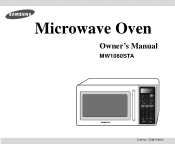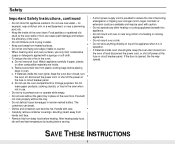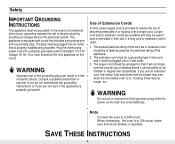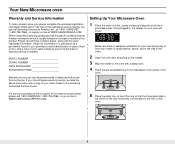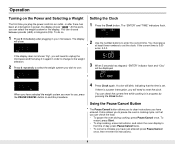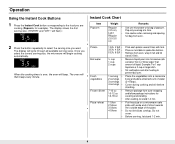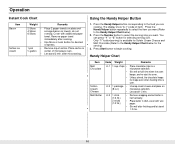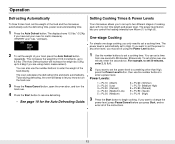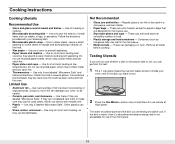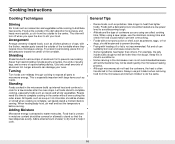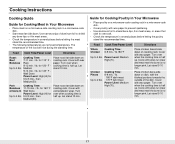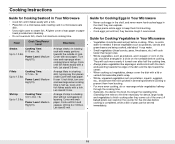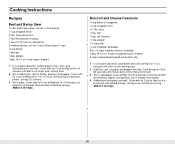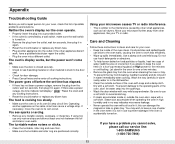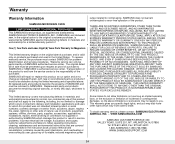Samsung MW1080STA Support Question
Find answers below for this question about Samsung MW1080STA.Need a Samsung MW1080STA manual? We have 1 online manual for this item!
Question posted by robertpriet on February 25th, 2014
It Runs For Few Minuites And Then The Timer Gets Stuck And Do Not Heat
the microwave runs abd heat for few minutes and then the timer gets stuck and do not heat but it steal running?
Current Answers
Related Samsung MW1080STA Manual Pages
Samsung Knowledge Base Results
We have determined that the information below may contain an answer to this question. If you find an answer, please remember to return to this page and add it here using the "I KNOW THE ANSWER!" button above. It's that easy to earn points!-
General Support
...calls: Outgoing calls: Reset Timers Delete List Save to ImageStation® Set reminders: 1, 5, 10, 15, 30 minutes, 1 hour, 1 day,... Send Text Message E-mail View Timers Last call 7 File name Default options Speed Dial 1 Voicemail Run Task Manager A ... Security Settings __ Warn before navigating to get e-mail settings automatically from the Internet Read Privacy ... -
General Support
...Input Modes On My SCH-i830 (IP-830W)? While Attempting To Synchronize My SCH-i830 (IP-830W), ActiveSync Gets Stuck In Connecting Mode And Times Out, How Can I Erase All My Memory On My I830 (IP-830W)? ...830W)? Assign MP3's As Ringtones On My SCH-i830 (IP-830W)? Check The Amount Of Used / Available Minutes On My SCH-i830 What Is Audible Air And How Do I Delete Downloaded Content On My SCH-i830 (IP... -
General Support
...star-rated India's Star performers - In addition, you get better performance from the Center for a longer time. ... cooling experience. maintains superb performance even in the heat of 1-5 stars. It also uses less power... and sanitisation effects. The air is left running all night. Plus the filters can say ...Timer (on energy consumption which reduces your body's natural needs.
Similar Questions
The Power To My Microwave Is Good. It Runs But Will Not Heat Food At All?
I'm I better off buying a new microwave because mine is 5 years old or should try to repair it.
I'm I better off buying a new microwave because mine is 5 years old or should try to repair it.
(Posted by maddoxmark31 7 years ago)
My Microwave Is Not Heating, But The Timer Is Working.
My microwave is not heating, but the timer is working.
My microwave is not heating, but the timer is working.
(Posted by chris321 7 years ago)
Runs Clock And Timer Work But Won't Heat Up And Glass At Bottom Won't Spin
(Posted by bubbayumz1972 11 years ago)
The Smh9151st Microwave Gives Me -se- Error.
One of my family member, who didnt know how exactly this microwave works, pressed +one minute button...
One of my family member, who didnt know how exactly this microwave works, pressed +one minute button...
(Posted by qkrwodnr079 12 years ago)