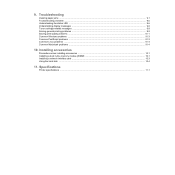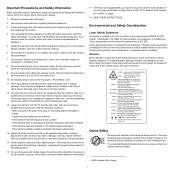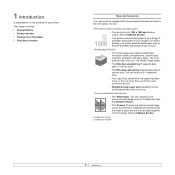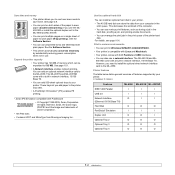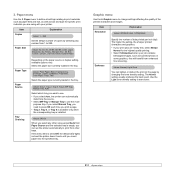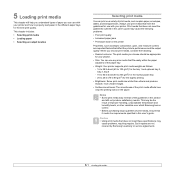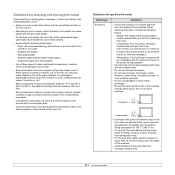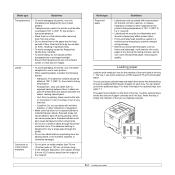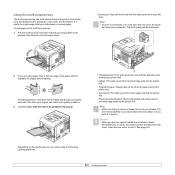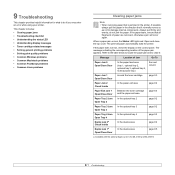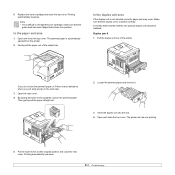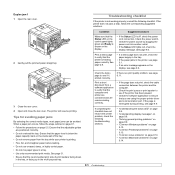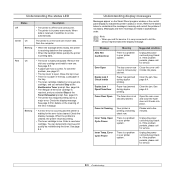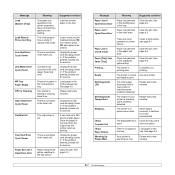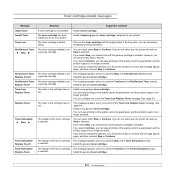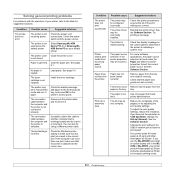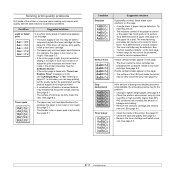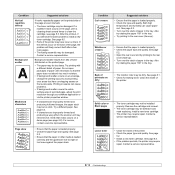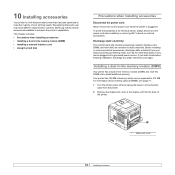Samsung ML-4551N Support Question
Find answers below for this question about Samsung ML-4551N - B/W Laser Printer.Need a Samsung ML-4551N manual? We have 3 online manuals for this item!
Question posted by lucian on May 10th, 2011
Duplex Jam 0 - Issue
The printer does not work. There is no paper inside. Please advise what is the matter. It is written: <Duplex Jam 0>.
Thank you
Current Answers
Related Samsung ML-4551N Manual Pages
Samsung Knowledge Base Results
We have determined that the information below may contain an answer to this question. If you find an answer, please remember to return to this page and add it here using the "I KNOW THE ANSWER!" button above. It's that easy to earn points!-
How To Clear A Jam In Feed Area CLP-510/510N SAMSUNG
Product : Printers & Multifunction > How To Clear A Jam In Feed Area CLP-510/510N Color Laser Printers 281. -
How to Clear Jam in MP Tray for CLP-510/510N SAMSUNG
... printing, open and close the right cover. 609. Color Laser Printers > CLP-510N 608. very dissatisfied very satisfied Q2. If the paper is improperly loaded. If no paper or the paper is not feeding properly, pull the paper out of questions ok How to Clear Jam in Multipurpose Tray SCX-6345N/XAA Content Feedback Q1. submit... -
How to Clean Inside of the Printer ML-2571N SAMSUNG
Product : Printers & Multifunction > How to Change the Water Filter and Reset the Filter Indicator How to Clean Inside of the Printer ML-2571N STEP 3 STEP 4 STEP 5 STEP 6 STEP 7 STEP 5. ML-2571N 616. How to Clean Inside of the Printer [Step 4] 617. Black and White Laser Printers > How to Clear Paper Jams in ML-2571N 615.
Similar Questions
Paper Jam, But No Paper Jam!
My printer keeps saying paper jam, but there is none! If I open up the trays and put them back It wi...
My printer keeps saying paper jam, but there is none! If I open up the trays and put them back It wi...
(Posted by denise31568 6 years ago)
Samsung Ml3471nd Duplex Jam.
(Posted by Anonymous-138496 9 years ago)
Printer Not Working Not Properly
I installed this printer drives but it is not working
I installed this printer drives but it is not working
(Posted by rakeshbhat02 10 years ago)
Printer Not Working, Alternate Lights Flashing. Ink Cartridge Quite New
(Posted by jennystafford 12 years ago)
Duplex Jam
I just turned the print ow and i have a "Duplex Jam 0 Check inside" error. I dont see any jams.
I just turned the print ow and i have a "Duplex Jam 0 Check inside" error. I dont see any jams.
(Posted by rharrison 12 years ago)