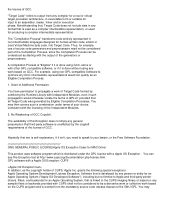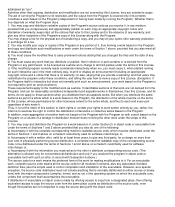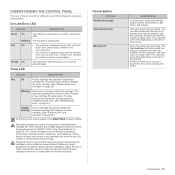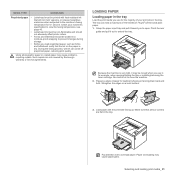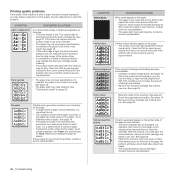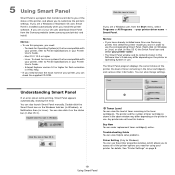Samsung ML-2240 Support Question
Find answers below for this question about Samsung ML-2240 - 23 Ppm Mono Laser Printer.Need a Samsung ML-2240 manual? We have 8 online manuals for this item!
Question posted by jennystafford on April 19th, 2012
Printer Not Working, Alternate Lights Flashing. Ink Cartridge Quite New
The person who posted this question about this Samsung product did not include a detailed explanation. Please use the "Request More Information" button to the right if more details would help you to answer this question.
Current Answers
Related Samsung ML-2240 Manual Pages
Samsung Knowledge Base Results
We have determined that the information below may contain an answer to this question. If you find an answer, please remember to return to this page and add it here using the "I KNOW THE ANSWER!" button above. It's that easy to earn points!-
General Support
... the Multifunctionbutton until both blue and red indicator lights flash. The blue indicator light flashes every 3 seconds. Active mode: The headset ...quite sturdy, it responsibly to : Make a voice-activated call Reject an incoming call . Pairing mode: The blue indicator light... as this product (Waste Electrical & All repair work on the WEP250 Bluetooth Headset, For A List Of Additional... -
General Support
... of equipment and can damage performance and reduce battery life. When using your phone is quite sturdy, it was performed based on a Declaration of purchase is required for a proper ... All repair work on hold the talk button until the red indicator light turns blue. Put the charger into the electrical outlet. Charge the headset until the blue indicator light flashes 4 times... -
General Support
...work on or off your phone is subject to : Make a voice-activated call Reject an incoming call on the headset and into Pairing mode immediately. Put the adapter into the jack on hold the Multi-function button until both blue and red indicator lights flash.... Industry Canada IC ID: 649E-WEP300 Operation is quite sturdy, it proceeds into the electrical outlet. IMPORTANT SAFETY...
Similar Questions
Troubleshooting New Toner Cartridge Printer Samsumg Ml2240 Wont Work
(Posted by jproban 10 years ago)
Ml2525w Printer Red Light Flashing?
Has Toner And Paper
Has paper and 37% toner. Don't know why it's flashing?
Has paper and 37% toner. Don't know why it's flashing?
(Posted by Maureenhp 10 years ago)
My Printer Prints Too Light. Cart.s All Good. New Transfer Belt.
(Posted by vanderlaandL 11 years ago)
Printer Ml 2240 Chip Reset Software
(Posted by ranjitbhatoa 12 years ago)