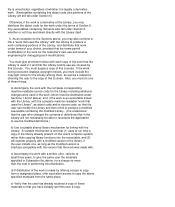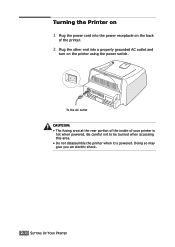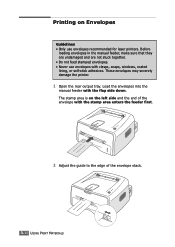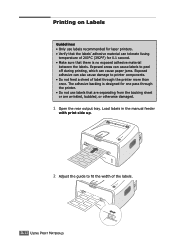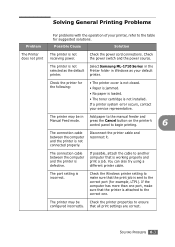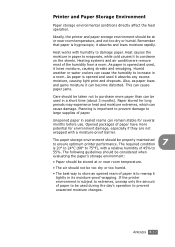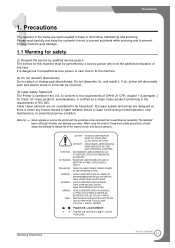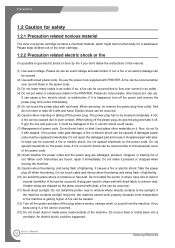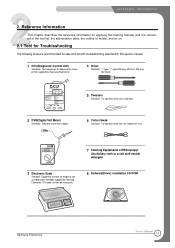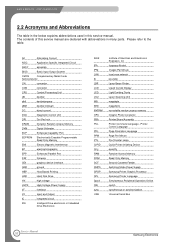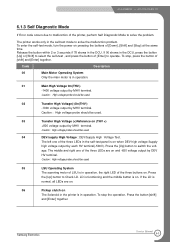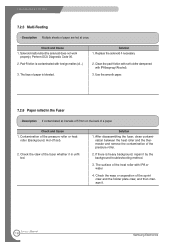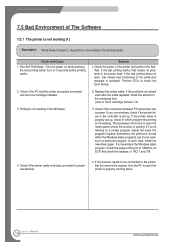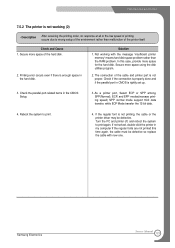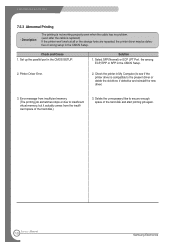Samsung ML 1710 Support Question
Find answers below for this question about Samsung ML 1710 - B/W Laser Printer.Need a Samsung ML 1710 manual? We have 8 online manuals for this item!
Question posted by rakeshbhat02 on March 21st, 2014
Printer Not Working Not Properly
I installed this printer drives but it is not working
Current Answers
Answer #1: Posted by TheWiz on March 21st, 2014 10:00 AM
It's possible you installed the incorrect driver for your operating system. I recommend going here and downloading the latest driver for your OS.
Related Samsung ML 1710 Manual Pages
Samsung Knowledge Base Results
We have determined that the information below may contain an answer to this question. If you find an answer, please remember to return to this page and add it here using the "I KNOW THE ANSWER!" button above. It's that easy to earn points!-
General Support
... other features to stop working properly, or may cause network/serial connectivity and other data to the i500. If you do a hard reset. When doing an initial HotSync, create a NEW user name for the i500. You will then need to use the Palm Install tool or your other application's install programs to the i500... -
General Support
After installing the driver and software, you to use the a/v outputs on the camcorder to connect to a computer unless you ...port on the PC. You can begin transferring data using the audio cable provided. In this case, however, a noise may not work properly. Connect the other USB devices, the camcorder may be damaged. How Can I Connect My Analog Camcorder To My Computer? If you... -
How To Troubleshoot Common LightScribe Errors SAMSUNG
... the issue of the following links below . First check if the drive works with the drive select one of the drive being not detected as a LightScribe drive, the most common is not active. Install the LightScribe System Software (LSS) on your computer. If the drive is installed when attempting to download your computer, and try Using Nero Cover...
Similar Questions
Paper Does Not Eject Completely
I have a Samsung ML1710 Laser Printer, the problem I am having is that the paper does not eject all ...
I have a Samsung ML1710 Laser Printer, the problem I am having is that the paper does not eject all ...
(Posted by vinlgwd 8 years ago)
Where Do I Go To Get My Samsung Printer 1710 Installed On My New Computer? I Wen
(Posted by Anonymous-47599 12 years ago)