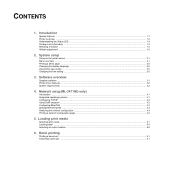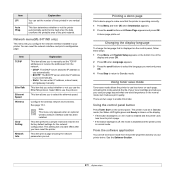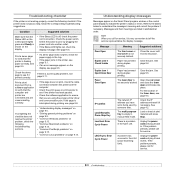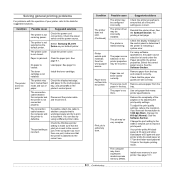Samsung ML 3471ND Support Question
Find answers below for this question about Samsung ML 3471ND - B/W Laser Printer.Need a Samsung ML 3471ND manual? We have 15 online manuals for this item!
Question posted by sazzadmostak on October 19th, 2015
Samsung Ml - 3471nd Printer Door Open Message
solve
Current Answers
Answer #1: Posted by TechSupport101 on October 19th, 2015 3:36 AM
Page 48 of the User Manual
Meaning
- The front cover or rear cover is not securely latched.
Suggested Solution
- Close the cover until it locks into place.
Othewise, you may be looking at a bad sensor
Related Samsung ML 3471ND Manual Pages
Samsung Knowledge Base Results
We have determined that the information below may contain an answer to this question. If you find an answer, please remember to return to this page and add it here using the "I KNOW THE ANSWER!" button above. It's that easy to earn points!-
General Support
ft.) 0.7cu.ft./20 Liter Heat Source Grill Combi Power Source 230V/50Hz Output Power (w) 950W 1,100W Control method Membrane Door opening type Pocket Handle Microwave distridution Turntable Max Cooking time 99'90" Stylish Design The SAMSUNG microwave has a stylish design with membrane panel and sheath ... -
General Support
...the printer where the control panel is located on the MP tray. Under Paper Tab, change the Paper Source to Tray 1 and Paper Size to use the bottom tray. This should solve the ...message, we need to Printer's and Faxes Folder. Click Apply and then Ok. This will go to load paper in the MP tray and print whatever file or files in the printer's memory and there are opening... -
General Support
... Edit Cut Copy Paste Tools Options... General (Tab) Start In (View) 1st Day of Signatures Check - Forward Refresh History... Highlighted Message account Options Accounts Accounts list - Open Speed Dial Send Text Message Speed Dial --------------------------- Video Search Task Manager Windows Live Windows Media Windows Update Wireless Sync World Clock Personal Buttons Input Lock Menus...
Similar Questions
Samsung Ml 3051 Printer Where Is The 'door Open' Sensor ?
(Posted by mikekirby99 3 years ago)
How To Fix Samsung Ml-3471nd Printer Door Open
(Posted by Lgranyer 9 years ago)
Samsung Ml-3471 Nd Have Error Door Open
(Posted by yogucs 11 years ago)
Samaung Ml-3471 Have Error 'door Open'.
How can I solve it? FDoor & RDoor sensor is ok.
How can I solve it? FDoor & RDoor sensor is ok.
(Posted by bunnasiriy 11 years ago)