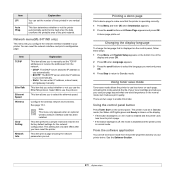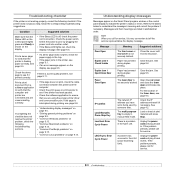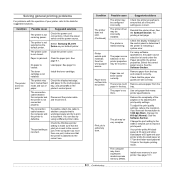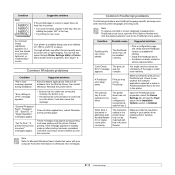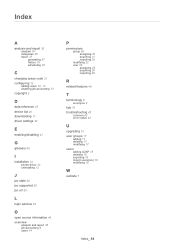Samsung ML 3471ND Support Question
Find answers below for this question about Samsung ML 3471ND - B/W Laser Printer.Need a Samsung ML 3471ND manual? We have 15 online manuals for this item!
Question posted by bunnasiriy on July 2nd, 2012
Samaung Ml-3471 Have Error 'door Open'.
How can I solve it?
FDoor & RDoor sensor is ok.
Current Answers
Related Samsung ML 3471ND Manual Pages
Samsung Knowledge Base Results
We have determined that the information below may contain an answer to this question. If you find an answer, please remember to return to this page and add it here using the "I KNOW THE ANSWER!" button above. It's that easy to earn points!-
General Support
...press the ENTER button. Run. into the dialog box, then click OK. Mac OS 8-9.x Click on the screen. System Preferences > on... of the settings revert back to proceed with the disc tray open containing the IP address, subnet mask, gateway and domain name ...future upgrades easier. If the upgrade is not possible, find the error message in the table below or contact you begin . Enter in... -
General Support
... cause. T he most common issues and solutions are incorrect, Blockbuster/Netflix will essentially 'block" Error messages may be confused with documentation and instructions for network issues. Select System > Turn NTP to Blockbuster/Netflix ...the routers firewall Login to keep people and software on . If you must open your network from the player. -
General Support
... Cooking stages Weight/Serving Control One Minute/30 sec plus Preheat No Defrost (Auto/Power/Sensor) 1. GW73C Features and Specifications 20L Microwave Oven The SAMSUNG 20L grill oven with cream ... Grill Combi Power Source 230V/50Hz Output Power (w) 950W 1,100W Control method Membrane Door opening type Pocket Handle Microwave distridution Turntable Max Cooking time 99'90" Fruit Turntable On...
Similar Questions
Samsung Ml 3051 Printer Where Is The 'door Open' Sensor ?
(Posted by mikekirby99 3 years ago)
How To Fix Samsung Ml-3471nd Printer Door Open
(Posted by Lgranyer 9 years ago)
Samsung Ml-3471 Nd Have Error Door Open
(Posted by yogucs 11 years ago)