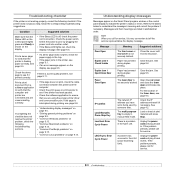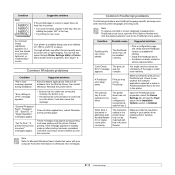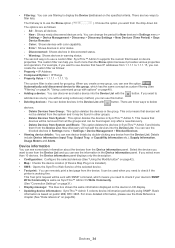Samsung ML 3471ND Support Question
Find answers below for this question about Samsung ML 3471ND - B/W Laser Printer.Need a Samsung ML 3471ND manual? We have 15 online manuals for this item!
Question posted by ganeshpshete on January 14th, 2015
Door Open Message Show
The person who posted this question about this Samsung product did not include a detailed explanation. Please use the "Request More Information" button to the right if more details would help you to answer this question.
Current Answers
Related Samsung ML 3471ND Manual Pages
Samsung Knowledge Base Results
We have determined that the information below may contain an answer to this question. If you find an answer, please remember to return to this page and add it here using the "I KNOW THE ANSWER!" button above. It's that easy to earn points!-
General Support
... from fiddling with cream exterior. ft.) 0.7cu.ft./20 Liter Heat Source Grill Combi Power Source 230V/50Hz Output Power (w) 950W 1,100W Control method Membrane Door opening type Pocket Handle Microwave distridution Turntable Max Cooking time 99'90" GW73C Features and Specifications 20L Microwave Oven The SAMSUNG 20L grill oven with... -
General Support
...-Fi Bluetooth Phone Menu Wi-Fi Settings Bluetooth Settings Phone settings Messages Go to Inbox Get Applications Opens Internet Explorer and connect to Internet Tasks Go to show Select ...Contact Delete Contact Options.... Display account picker when opening Messaging Message Check - Games Office Mobile ActiveSync Calculator Camera D-Day File Explorer Messenger Notes Obexftp Picsel ... -
How to Clean Inside of the Printer ML-2571N SAMSUNG
How to Clear Paper Jams in ML-2571N 615. How to Clean Inside of the Printer ML-2571N STEP 3 STEP 4 STEP 5 STEP 6 STEP 7 STEP 5. How to Change the Water Filter and Reset the Filter Indicator ML-2571N 616. How to Clean Inside of the Printer [Step 4] 617. Product : Printers & Multifunction > Black and White Laser Printers >
Similar Questions
Samsung Ml 3051 Printer Where Is The 'door Open' Sensor ?
(Posted by mikekirby99 3 years ago)
How To Fix Samsung Ml-3471nd Printer Door Open
(Posted by Lgranyer 9 years ago)
Samsung Ml-3471 Nd Have Error Door Open
(Posted by yogucs 11 years ago)
Samaung Ml-3471 Have Error 'door Open'.
How can I solve it? FDoor & RDoor sensor is ok.
How can I solve it? FDoor & RDoor sensor is ok.
(Posted by bunnasiriy 11 years ago)