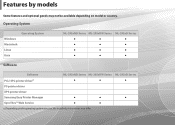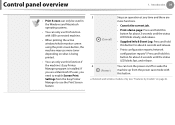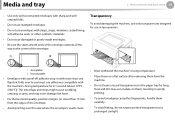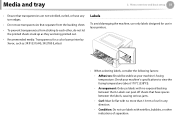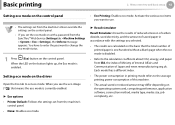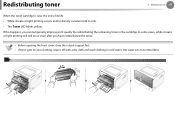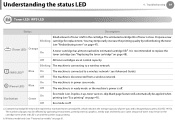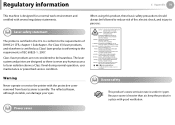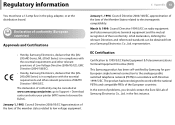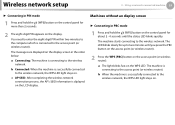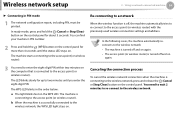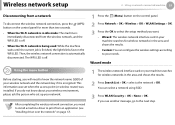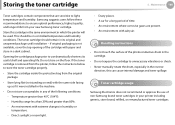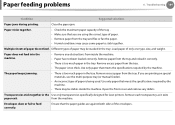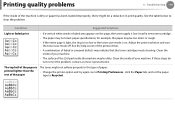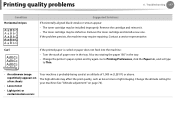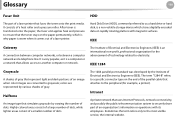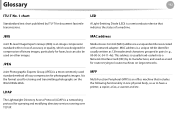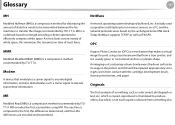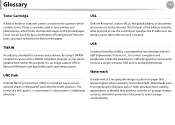Samsung ML-2955DW/XAA Support Question
Find answers below for this question about Samsung ML-2955DW/XAA.Need a Samsung ML-2955DW/XAA manual? We have 3 online manuals for this item!
Question posted by nelson0808 on July 25th, 2012
Lid Light Blinking
do you know the top two lid light on the printer means for samsung laser printer ML-2955WD.
Current Answers
Related Samsung ML-2955DW/XAA Manual Pages
Samsung Knowledge Base Results
We have determined that the information below may contain an answer to this question. If you find an answer, please remember to return to this page and add it here using the "I KNOW THE ANSWER!" button above. It's that easy to earn points!-
General Support
... Power Light blinks continuously and the screen doesn't go on when you try the following: Check the power cord on your computer to get the TV serviced. The Power Light On My LCD TV Is Blinking And ...problem, you need to get your Samsung LCD TV strictly as a TV, the Power Light will typically blink several times after you turn it on, the TV may be using its power management system... -
General Support
...and workmanship for a call on hold the Multi-function button until the blue indicator light remains lit after blinking. In Active mode End a call Transfer a call on your phone. Industry Canada... disposal, please separate this headset has met UL 1310 safety requirements. If the blue indicator light remains lit, retry pairing. Otherwise, press the Multi-function button to 6 hours* * ... -
General Support
...is required for a call. When the battery gets very low, the red indicator light on the headset blinks and then stays on the headset turns to decrease the volume level. The headset ...blue 10 times rapidly before using your Bluetooth phone and Bluetooth headset. Therefore, you see Meaning of such marks by unauthorised third parties voids any use with Bluetooth version 1.1 or higher...
Similar Questions
Printer Goes 'offline'
Have installed Samsung ML 2955 DW Wifi printer in a Wifi home netwok with two laptop Pc's wihout any...
Have installed Samsung ML 2955 DW Wifi printer in a Wifi home netwok with two laptop Pc's wihout any...
(Posted by vyj 11 years ago)
My Printer Recognizes My New Toner Cartridge As 'incompatible'
Hi everyone. My previous toner cartridge has just finished and I put the brand new the same model of...
Hi everyone. My previous toner cartridge has just finished and I put the brand new the same model of...
(Posted by researcher1385 11 years ago)
How Can I Get A Copy Of Ml-2525 User Manual? Why The Red Light Blinking?
(Posted by changwsohn 12 years ago)
I Need Help With My Printer Samsung Ml-2510 Mono Laser Printer. Red Light Stays
Mh samsung ml-2510 laser printer is not working. It's very new and red light stays on. Please help
Mh samsung ml-2510 laser printer is not working. It's very new and red light stays on. Please help
(Posted by vickyphillips3 13 years ago)