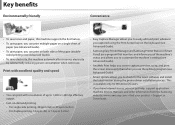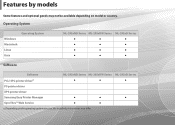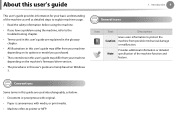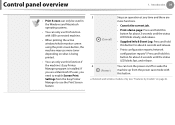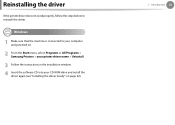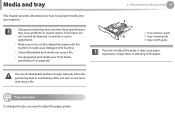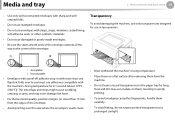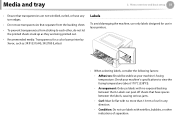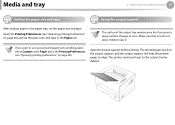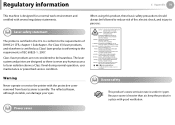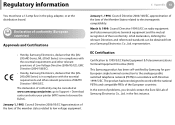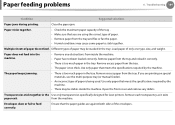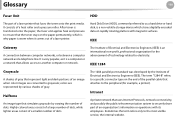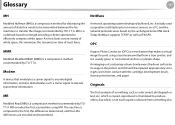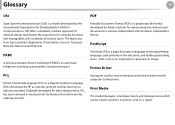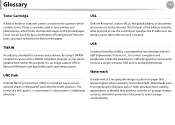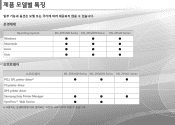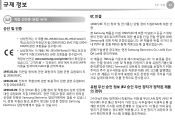Samsung ML-2955DW/XAA Support Question
Find answers below for this question about Samsung ML-2955DW/XAA.Need a Samsung ML-2955DW/XAA manual? We have 3 online manuals for this item!
Question posted by vyj on December 21st, 2012
Printer Goes 'offline'
Have installed Samsung ML 2955 DW Wifi printer in a Wifi home netwok with two laptop Pc's wihout any problem. However printer condition on my desk top (also wifi connected to the network) is always switching in "Offline" mode
Wath can be done to avoid this ?
Current Answers
Related Samsung ML-2955DW/XAA Manual Pages
Samsung Knowledge Base Results
We have determined that the information below may contain an answer to this question. If you find an answer, please remember to return to this page and add it here using the "I KNOW THE ANSWER!" button above. It's that easy to earn points!-
General Support
... document and take it not recoverable. My Sprint Handset States "Offline Mode", How Do I Fix This? Please contact your local Sprint dealer to obtain both a software ...Sprint store to handsets for the representative. Please print this does not resolve the problem, we recommend contacting Samsung Customer Support toll free at 1-888-987-4357 for possible troubleshooting... -
General Support
Jika HP anda memiliki fitur "OFFLINE MODE", atau "FLIGHT MODE", periksa apakah saat ini anda sedang tidak mengaktifkan fitur tersebut. Mengapa HP tidak bisa call in /out? Jika HP Samsung yang anada gunakan adalah ... -
General Support
..., SOS and Fake Call. Design • FM Radio • Sound Poly Ringtones 40 MP3 Ringtone Yes Fun & Office Offline Mode Messaging Predictive Text Input T9 Cell broadcast SMS Connectivity PC Sync Application SAMSUNG PC Studio Memory User Memory 500KB Phone book entries 500 SMS Memory 300 + SIM msg Personal Information Management Calendar A Schedule showing...
Similar Questions
Printer Won't Print
Why does my printer calibrate for hours after changing the toners?
Why does my printer calibrate for hours after changing the toners?
(Posted by ncnwga011 7 years ago)
I Have Ml-2165w Printer.ihow Can I Connect With Apple Airport?
(Posted by gstefano 11 years ago)
My Printer Recognizes My New Toner Cartridge As 'incompatible'
Hi everyone. My previous toner cartridge has just finished and I put the brand new the same model of...
Hi everyone. My previous toner cartridge has just finished and I put the brand new the same model of...
(Posted by researcher1385 11 years ago)
Lid Light Blinking
do you know the top two lid light on the printer means for samsung laser printer ML-2955WD.
do you know the top two lid light on the printer means for samsung laser printer ML-2955WD.
(Posted by nelson0808 11 years ago)