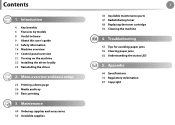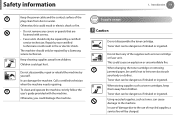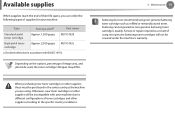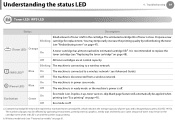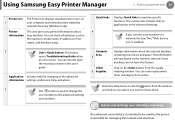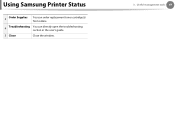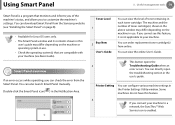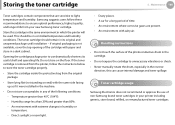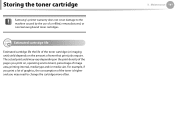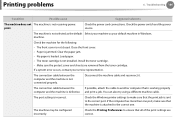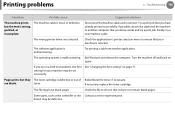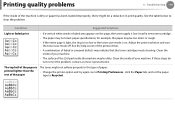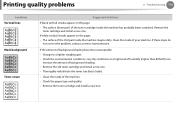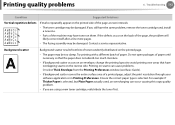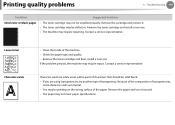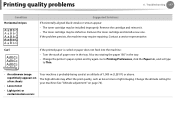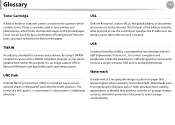Samsung ML-2955DW/XAA Support Question
Find answers below for this question about Samsung ML-2955DW/XAA.Need a Samsung ML-2955DW/XAA manual? We have 3 online manuals for this item!
Question posted by researcher1385 on July 25th, 2012
My Printer Recognizes My New Toner Cartridge As 'incompatible'
Hi everyone. My previous toner cartridge has just finished and I put the brand new the same model of cartridge in my printer but the message says this toner is incompatible. I have ordered this toner from abroad. Is it because of the regional restrictions in using parts? is there a solution? I really appreciate any help.
Current Answers
Related Samsung ML-2955DW/XAA Manual Pages
Samsung Knowledge Base Results
We have determined that the information below may contain an answer to this question. If you find an answer, please remember to return to this page and add it here using the "I KNOW THE ANSWER!" button above. It's that easy to earn points!-
General Support
.... Output options Finish at the top...model, size, and file format in the phone area. Multimedia Manager enables you want to the Internet. Connect Phone View Phone Transfer to Phone Connect in order to use Multimedia Manager to connect to create a new...use Multimedia Manager to play function so that radio is automatically imported and displayed. Printer...Media menu helps you want ... -
General Support
...be heard through the headset, instead of all the new images from a target device Remote Camera: Allows the initiator to remotely use the search on the side of a streaming audio ... It is the most popular Bluetooth profile because it accessible to a Bluetooth capable printer with advanced options using the DPOF format Automatic Archive: Allows the automatic backup of the phone. SPP Serial... -
General Support
... popular Bluetooth profile because it accessible to a network through the headset, instead of all the new images from a laptop, by the sender (handset), not the receiver (server). Note: For... provides a standard to access the Internet and other items to a Bluetooth capable printer with advanced options using the DPOF format Automatic Archive: Allows the automatic backup of the phone. As...
Similar Questions
Printer Goes 'offline'
Have installed Samsung ML 2955 DW Wifi printer in a Wifi home netwok with two laptop Pc's wihout any...
Have installed Samsung ML 2955 DW Wifi printer in a Wifi home netwok with two laptop Pc's wihout any...
(Posted by vyj 11 years ago)
Printer Is Saying Offline On 1 Persons Pc But The Other 2 Peope In The Office Ar
The printer is saying offline on1 persons pc but the other 2 peope in the office are printing ok, ca...
The printer is saying offline on1 persons pc but the other 2 peope in the office are printing ok, ca...
(Posted by pamsingh 11 years ago)
My Printer Keeps Saying Change Magenta Toner And I Just Changed It
(Posted by Anonymous-77311 11 years ago)
Power Consumption
How many watts does the printer use when actitve? when on stand by?
How many watts does the printer use when actitve? when on stand by?
(Posted by vdolan 12 years ago)