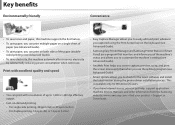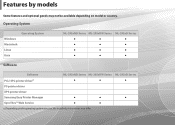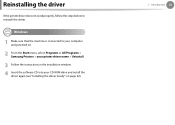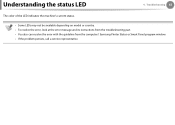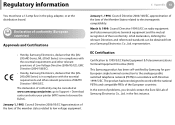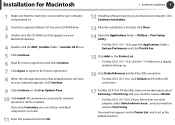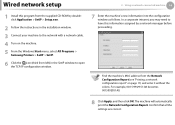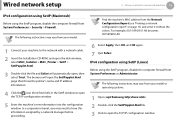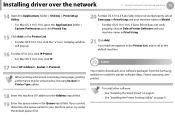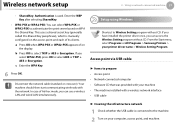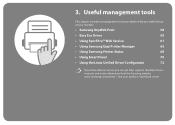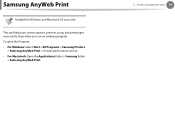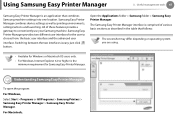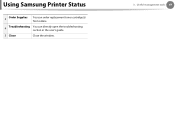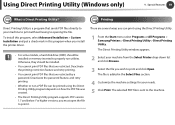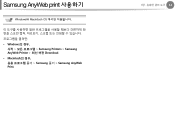Samsung ML-2955DW/XAA Support Question
Find answers below for this question about Samsung ML-2955DW/XAA.Need a Samsung ML-2955DW/XAA manual? We have 3 online manuals for this item!
Question posted by polst on February 26th, 2014
How To Install Ml-2955dw Samsung Printer To Mac
The person who posted this question about this Samsung product did not include a detailed explanation. Please use the "Request More Information" button to the right if more details would help you to answer this question.
Current Answers
Related Samsung ML-2955DW/XAA Manual Pages
Samsung Knowledge Base Results
We have determined that the information below may contain an answer to this question. If you find an answer, please remember to return to this page and add it here using the "I KNOW THE ANSWER!" button above. It's that easy to earn points!-
How to Install your Printer on Mac O.S 10.4 via USB SAMSUNG
How to Install your Printer on Mac OS 10.3 470. How to Install your Printer on Mac O.S 10.3 via USB [Step 1] 472. STEP 1. How to Install a Network Printer on Mac O.S 10.4 via USB -
How to Install a Network Printer on Mac OS 10.3 SAMSUNG
STEP 4. How to Install a Network Printer on Mac OS 10.3 [Step 4] -
How to Install a Network Printer on Mac OS 10.3 SAMSUNG
How to Install a Network Printer on Mac OS 10.3 [Step 5] STEP 5.
Similar Questions
Printer Goes 'offline'
Have installed Samsung ML 2955 DW Wifi printer in a Wifi home netwok with two laptop Pc's wihout any...
Have installed Samsung ML 2955 DW Wifi printer in a Wifi home netwok with two laptop Pc's wihout any...
(Posted by vyj 11 years ago)
My Printer Recognizes My New Toner Cartridge As 'incompatible'
Hi everyone. My previous toner cartridge has just finished and I put the brand new the same model of...
Hi everyone. My previous toner cartridge has just finished and I put the brand new the same model of...
(Posted by researcher1385 11 years ago)
Lid Light Blinking
do you know the top two lid light on the printer means for samsung laser printer ML-2955WD.
do you know the top two lid light on the printer means for samsung laser printer ML-2955WD.
(Posted by nelson0808 11 years ago)
How Do I Install Ml 4050 Maintenance Kit
how do i install ML 4050 maintenance kit
how do i install ML 4050 maintenance kit
(Posted by mgx4 12 years ago)