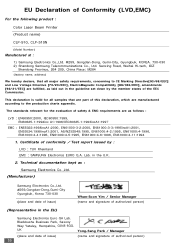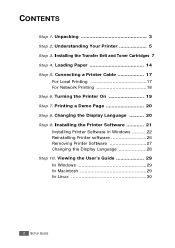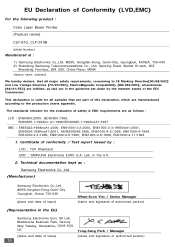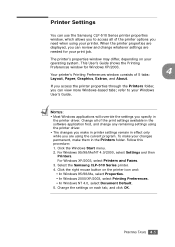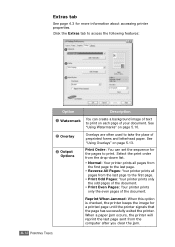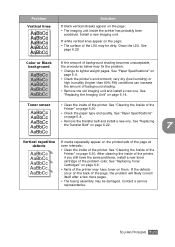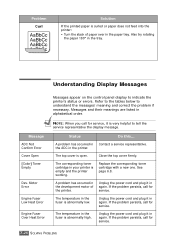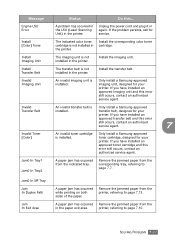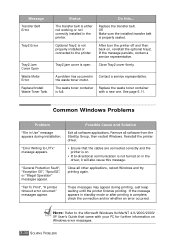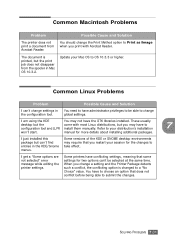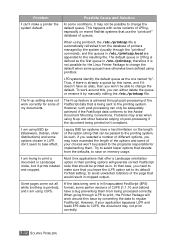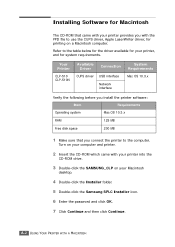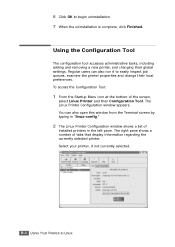Samsung CLP-510 Support Question
Find answers below for this question about Samsung CLP-510 - Color Laser Printer.Need a Samsung CLP-510 manual? We have 6 online manuals for this item!
Question posted by Anonymous-77311 on October 2nd, 2012
My Printer Keeps Saying Change Magenta Toner And I Just Changed It
The person who posted this question about this Samsung product did not include a detailed explanation. Please use the "Request More Information" button to the right if more details would help you to answer this question.
Current Answers
Related Samsung CLP-510 Manual Pages
Samsung Knowledge Base Results
We have determined that the information below may contain an answer to this question. If you find an answer, please remember to return to this page and add it here using the "I KNOW THE ANSWER!" button above. It's that easy to earn points!-
General Support
... imported folder. Click OK after right-clicking the mouse. When the characters change color/image of an inner page of the phone menu is set the movie ratio, and click Sound...files at the cover page selection stage. Print setup Select a file to the phone area. Printer button from the right scissors icons at the bottom of the window. Use the functions below ... -
How to Clear Jam Inside the Printer for CLP-510/510N SAMSUNG
How to Clear Paper Jams CLP-300/300N 348. How to Clear Jam Inside the Printer for CLP-510/510N Using the handle, open the right cover Using the handle, open the right cover. 611. How To Change The Lamp In Your DLP TV Product : Printers & Multifunction > CLP-510N 349. Color Laser Printers > -
How to Remove fuser unit CLP-510-510N SAMSUNG
How to Load Paper SCX-4725FN 273. Color Laser Printers > How to replace Fuser Unit CLP-600N/650N Open the left cover How to Remove fuser unit CLP-510-510N Open left cover and press down firmly until the toner cartridges are ejected. 274. Product : Printers & Multifunction > CLP-510N 553.
Similar Questions
How To Re Reset Transfer Belt Samsung Clp-510 Color Laser Printer
(Posted by manikjchri 9 years ago)
Error On Waste Toner Tank
whats means : waste motor error please i'm waiting to solve the above problem AsAP b.REGARDS...
whats means : waste motor error please i'm waiting to solve the above problem AsAP b.REGARDS...
(Posted by rahmagroup 10 years ago)
How Do I Change The Transfer Belt On The Clp 660nd
(Posted by sherryferguson 11 years ago)
My Printer Clp-620nd Keeps Giving Me An
Fuser Error #02-000 Message, Whatcan I
how can I fix this problem so the printer works again. Is the fuser the big green part on the top un...
how can I fix this problem so the printer works again. Is the fuser the big green part on the top un...
(Posted by ponypros 11 years ago)
Convert To Network Printer?
Have older CLP510 that doesn't have built-in network interface, but has the cut-out for one. How can...
Have older CLP510 that doesn't have built-in network interface, but has the cut-out for one. How can...
(Posted by michaelfshorkey 11 years ago)