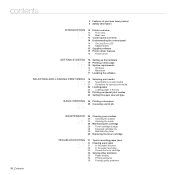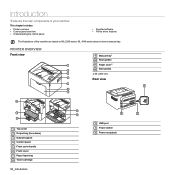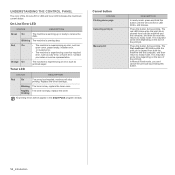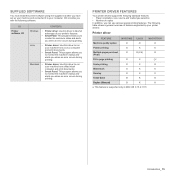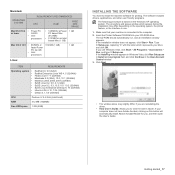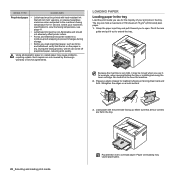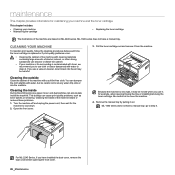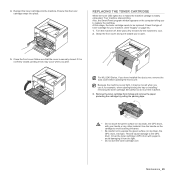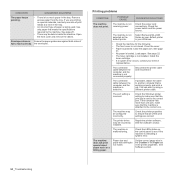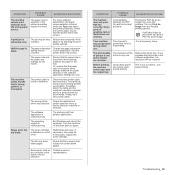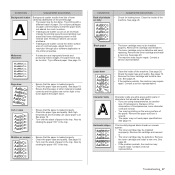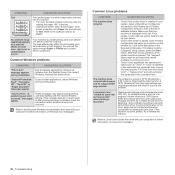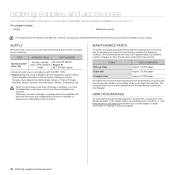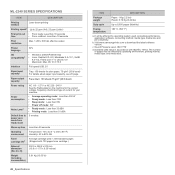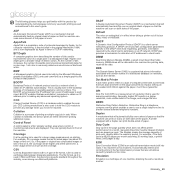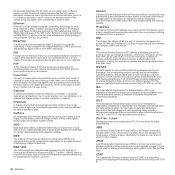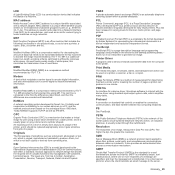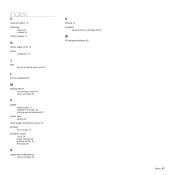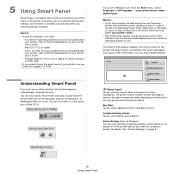Samsung ML-1640 Support Question
Find answers below for this question about Samsung ML-1640.Need a Samsung ML-1640 manual? We have 1 online manual for this item!
Question posted by VALMIKRAUTD3 on February 28th, 2014
Oner Exhausted Replace Toner - 108 (mlt-d108s)
The person who posted this question about this Samsung product did not include a detailed explanation. Please use the "Request More Information" button to the right if more details would help you to answer this question.
Current Answers
Related Samsung ML-1640 Manual Pages
Samsung Knowledge Base Results
We have determined that the information below may contain an answer to this question. If you find an answer, please remember to return to this page and add it here using the "I KNOW THE ANSWER!" button above. It's that easy to earn points!-
How To Change The Lamp In Your DLP TV SAMSUNG
349. How to Clear Jam Inside the Printer for CLP-510/510N 552. How to Replace Toner Cartridge in ML-3050/3051N/3051ND -
How To Change The Lamp In Your DLP TV SAMSUNG
How to Clear Jam Inside the Printer for CLP-510/510N 552. How to Replace Toner Cartridge in ML-3050/3051N/3051ND 349. -
How To Change The Lamp In Your DLP TV SAMSUNG
How to Replace Toner Cartridge in ML-3050/3051N/3051ND How to Clear Jam Inside the Printer for CLP-510/510N 552. 349.
Similar Questions
All Lights Flashing ... Printer Won't Turn Off Unless Unplugged. Not Working.
All lights flashing ... Printer won't turn off unless unplugged. Not working.
All lights flashing ... Printer won't turn off unless unplugged. Not working.
(Posted by misterseeman 3 years ago)
Tonor Exhausted
my samsung ML-1640 is not printing it is giving message tonor exhausted replace tonar with ML-DT108S...
my samsung ML-1640 is not printing it is giving message tonor exhausted replace tonar with ML-DT108S...
(Posted by rmpathi 10 years ago)
Samsung Ml -2240 Toner Exhausted/replace Toner 108 Mlt -d108s
(Posted by rajaji1988 11 years ago)