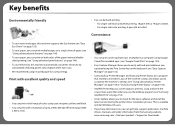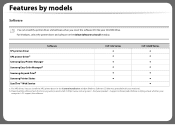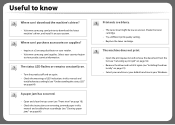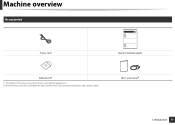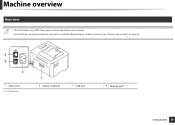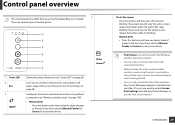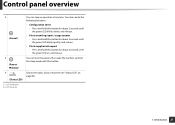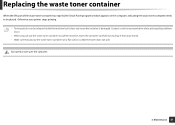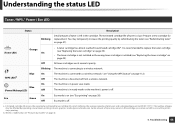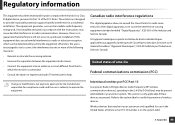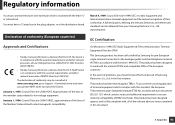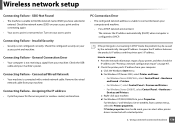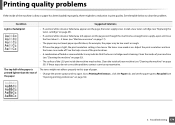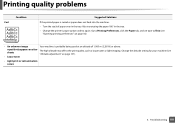Samsung CLP-365W Support Question
Find answers below for this question about Samsung CLP-365W.Need a Samsung CLP-365W manual? We have 2 online manuals for this item!
Question posted by bgcoffin on May 27th, 2014
Power Not Going To Printer. Will Not Turn On
The person who posted this question about this Samsung product did not include a detailed explanation. Please use the "Request More Information" button to the right if more details would help you to answer this question.
Current Answers
Answer #1: Posted by freginold on June 21st, 2014 11:25 AM
Often when a printer won't power on, it's either because of a bad power adapter or a bad internal power supply (assuming you've already checked the power coming in from the wall, and the surge protector/line filter, if there is one). If it happened after a power outage or power surge, it's likely the internal power supply. If the power supply board has a fuse or breaker, you may just be able to replace the fuse or reset the breaker, but otherwise you may need to replace the power supply.
Related Samsung CLP-365W Manual Pages
Samsung Knowledge Base Results
We have determined that the information below may contain an answer to this question. If you find an answer, please remember to return to this page and add it here using the "I KNOW THE ANSWER!" button above. It's that easy to earn points!-
General Support
...below : Press & Hold on Bluetooth to enable or disable Bluetooth Leaving Bluetooth turned on OK to preserve battery power. All of power. Hold on the Title Bar Press & How Can I Make The Battery ...tab Tap on the Power icon Tap on the Advanced tab Tap on Stop All The time length the battery power lasts depends on a lower amount of the categories to go directly to the instructions... -
General Support
...the following these steps: Press and hold the power button to turn of the power Press and hold the power button to turn the power back on Method 2 - Turn Phone mode off, then on using the steps ...internet from your Samsung phone, you may experience an error message in the web browser again. Power cycle the handset by following : A data connection is initiated Exiting out of two different ... -
General Support
... causes for this error may be the following these steps: Press and hold the power button to turn of the power Press and hold the power button to turn the power back on , then off using one of the handset, then speaking "Turn Flight Mode On" For more information on Wireless Manager Tap & How...
Similar Questions
How Do I Do Factory Reset? Printer Does Not Respond When Any Buttons Are
pressed.
pressed.
(Posted by misterseeman 3 years ago)
All Lights Flashing ... Printer Won't Turn Off Unless Unplugged. Not Working.
All lights flashing ... Printer won't turn off unless unplugged. Not working.
All lights flashing ... Printer won't turn off unless unplugged. Not working.
(Posted by misterseeman 3 years ago)
Poor Colour Printing From Samsung Clp 365w
When printing colour text or pictures the printer only returns text or pictures back in yellow and b...
When printing colour text or pictures the printer only returns text or pictures back in yellow and b...
(Posted by candcfernee 10 years ago)
Samsung Ml-1640/xip Printer Power On But Power Light One Bilink And Off
Samsung ML-1640/XIP Printer Power on But power Light one bilink and off
Samsung ML-1640/XIP Printer Power on But power Light one bilink and off
(Posted by rasidrais7 11 years ago)