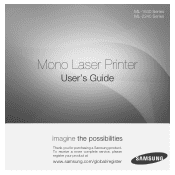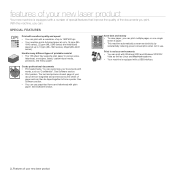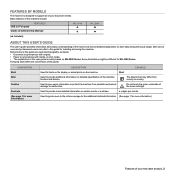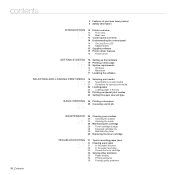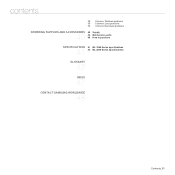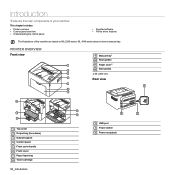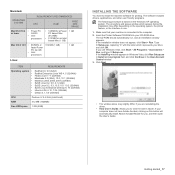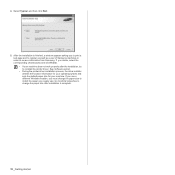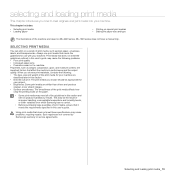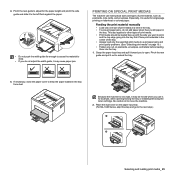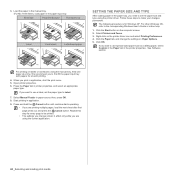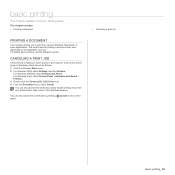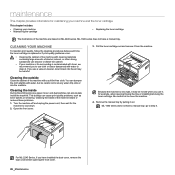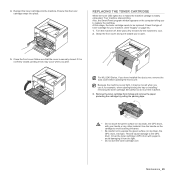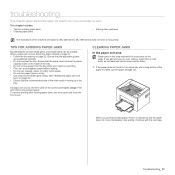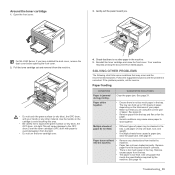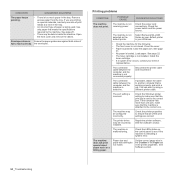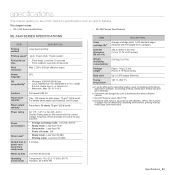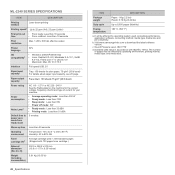Samsung ML-1640 Support Question
Find answers below for this question about Samsung ML-1640.Need a Samsung ML-1640 manual? We have 1 online manual for this item!
Question posted by Anonymous-169768 on November 8th, 2021
Not Start
Current Answers
Answer #1: Posted by itasklive on November 8th, 2021 6:13 AM
Answer #2: Posted by Technoprince123 on November 8th, 2021 8:37 AM
"Samsung ml 1640 printer showing blinking green and red light - Fixya" https://www.fixya.com/support/t12213643-samsung_ml_1640_printer_showing_blinking
Please response if this answer is acceptable and solw your problem thanks
Answer #3: Posted by SonuKumar on November 8th, 2021 9:05 AM
try above link if not
https://www.manualslib.com/manual/1182945/Samsung-Ml-1640.html?page=55
Please respond to my effort to provide you with the best possible solution by using the "Acceptable Solution" and/or the "Helpful" buttons when the answer has proven to be helpful.
Regards,
Sonu
Your search handyman for all e-support needs!!
Related Samsung ML-1640 Manual Pages
Samsung Knowledge Base Results
We have determined that the information below may contain an answer to this question. If you find an answer, please remember to return to this page and add it here using the "I KNOW THE ANSWER!" button above. It's that easy to earn points!-
How to Change the Water Filter and Reset the Filter Indicator SAMSUNG
How to Change Drum Cartridge SCX-6345N/XAA How to Clean Inside of the Printer ML-2571N 614. 616. -
How to Change the Water Filter and Reset the Filter Indicator SAMSUNG
The filter comes out of the Printer ML-2571N 614. Turn the water filter to Clean Inside of the housing. Remove the water filter. 616. Side by Side 615. Product : Refrigerators > How ... -
How to Clean Inside of the Printer ML-2571N SAMSUNG
Product : Printers & Multifunction > ML-2571N 616. Black and White Laser Printers > How to Clean Inside of the Printer [Step 4] 617. How to Clean Inside of the Printer ML-2571N STEP 3 STEP 4 STEP 5 STEP 6 STEP 7 STEP 5. How to Clear Paper Jams in ML-2571N 615. How to Change the Water Filter and Reset the Filter Indicator
Similar Questions
I need to get SMSUNG printer model :ML-2955W hardware LAN address 12 digit.
Samsung ML-1640/XIP Printer Power on But power Light one bilink and off
I open the document that I want to print, but suddenly my document wil save again, and I dont know w...