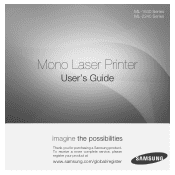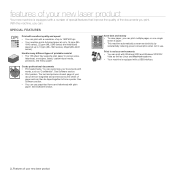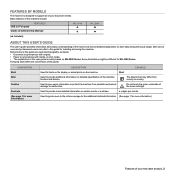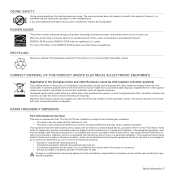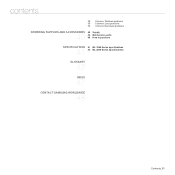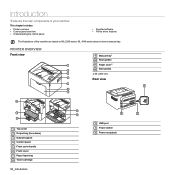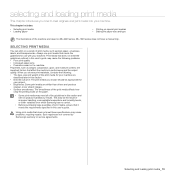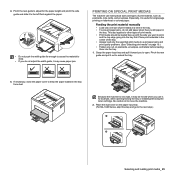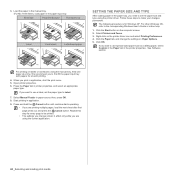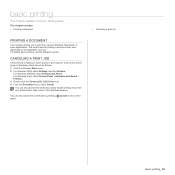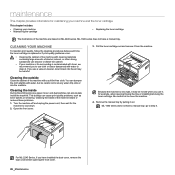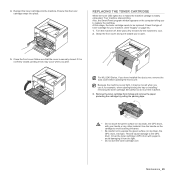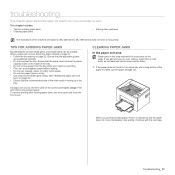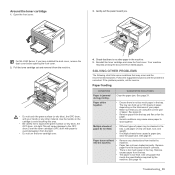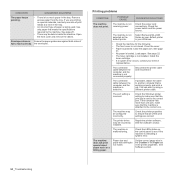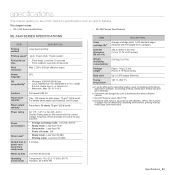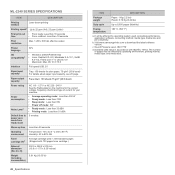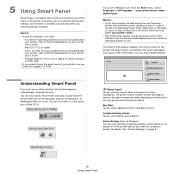Samsung ML-1640 Support Question
Find answers below for this question about Samsung ML-1640.Need a Samsung ML-1640 manual? We have 1 online manual for this item!
Question posted by mekkisaid24 on January 19th, 2020
Flash Samsung Ml-1640
envoyer moi le flash samsung ml-1640 s-v-p
Current Answers
Answer #1: Posted by Odin on January 19th, 2020 10:06 AM
I can't discern your concern, but the manual is at https://www.manualslib.com/manual/1182945/Samsung-Ml-1640.html?page=3. It's easily navigable and searchable.
Hope this is useful. Please don't forget to click the Accept This Answer button if you do accept it. My aim is to provide reliable helpful answers, not just a lot of them. See https://www.helpowl.com/profile/Odin.
Related Samsung ML-1640 Manual Pages
Samsung Knowledge Base Results
We have determined that the information below may contain an answer to this question. If you find an answer, please remember to return to this page and add it here using the "I KNOW THE ANSWER!" button above. It's that easy to earn points!-
How to Change the Water Filter and Reset the Filter Indicator SAMSUNG
Turn the water filter to Clean Inside of the housing. Side by Side 615. The filter comes out of the Printer ML-2571N 614. Remove the water filter. 616. How to the left (counter-clockwise) 90 degrees, until you feel a click. 2. How to Change the Water Filter ... -
How To Change The Lamp In Your DLP TV SAMSUNG
349. How to Clear Jam Inside the Printer for CLP-510/510N 552. How to Replace Toner Cartridge in ML-3050/3051N/3051ND -
How To Change The Lamp In Your DLP TV SAMSUNG
349. How to Clear Jam Inside the Printer for CLP-510/510N 552. How to Replace Toner Cartridge in ML-3050/3051N/3051ND
Similar Questions
Printer Is Not Pulling Paper. I Have To Push Paper In The Machine.
(Posted by yatishp 2 years ago)
How To Get Samsung Printer Model:ml-2955w Hardware Lan Address?
I need to get SMSUNG printer model :ML-2955W hardware LAN address 12 digit.
I need to get SMSUNG printer model :ML-2955W hardware LAN address 12 digit.
(Posted by mahendran 8 years ago)
Samsung Ml-1640/xip Printer Power On But Power Light One Bilink And Off
Samsung ML-1640/XIP Printer Power on But power Light one bilink and off
Samsung ML-1640/XIP Printer Power on But power Light one bilink and off
(Posted by rasidrais7 11 years ago)
How To Print In Samsung Ml-1640 Series Printer?steps?
I open the document that I want to print, but suddenly my document wil save again, and I dont know w...
I open the document that I want to print, but suddenly my document wil save again, and I dont know w...
(Posted by tima7 11 years ago)