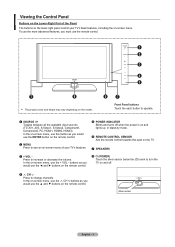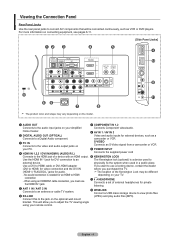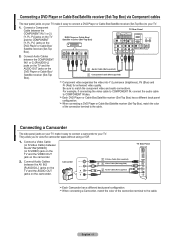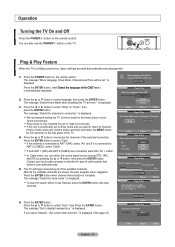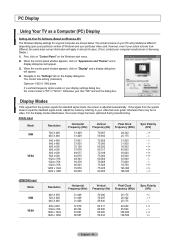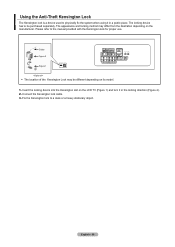Samsung LNT5271F Support Question
Find answers below for this question about Samsung LNT5271F - 52" LCD TV.Need a Samsung LNT5271F manual? We have 2 online manuals for this item!
Question posted by shakeland17 on October 21st, 2011
Double Blurry Images.
Current Answers
Answer #1: Posted by TVDan on October 21st, 2011 5:39 PM
If the menu is good and the picture is still bad, then try all the inputs (DVD is always a good source to use as a test).
Finally, this set is famous for bad capacitors on the power supply. The symptoms when these start to fail is normally hard to start when the set has been off for awhile, but I have seen dozens of weird symptoms that these capacitors can cause. If it was my set, I would at least pull the ac cover off and look at the capacitors on the power supply board. This board is the one the AC cord hooks to. These capacitors are cylindrical shaped components with a silver (flat) top. If they are bad the top will be slightly puffed up. Place your finger on the top to feel if it's flat or ot. The replacement parts can be purchased at Radio Shack or such places for less than $5.00 each (normally there are 3-6 bad). you could replace them yourself or take this board to a shop and they can do it while you wait for around $25.
TV Dan
Answer #2: Posted by pchelper on October 21st, 2011 5:01 PM
Related Samsung LNT5271F Manual Pages
Samsung Knowledge Base Results
We have determined that the information below may contain an answer to this question. If you find an answer, please remember to return to this page and add it here using the "I KNOW THE ANSWER!" button above. It's that easy to earn points!-
General Support
... 9:00 p.m. My LN-T Series LCD Has The Tearing Problem. The LCD TV tearing problem is actually a distorting wave or white line that moves up from the bottom to the tearing problem: LN-T3242H LN-T4264H LN-T3253H LN-T4642H LN-T4042H LN-T5054H LN-T4053H LN-T5064H LN-T4254H If you call Samsung Customer Care at any day between 9:00 a.m. This problem can fix the problem by getting... -
General Support
.... Adjusting the Size of your Samsung TV. In the Control Panel window, double click Display. Click the Settings ...LN series LCD TVs, HL series DLP TVs, PN and FP-T Plasma TVs and TX-T SlimFit TVs. 2007 models include LN-T series LCD TVs, HP-T and FP-T Plasma TVs, HL-T DLP TVs, and TX-T SlimFit TVs. Samsung LCD and DLP TVs are Plug and Play compatible. An example of your TV... -
General Support
...In jacks on the other . display off . Double click the Loudspeaker icon on the Internet and at least...(LCD and Plasma TVs) or HDMI/DVI IN (DLP TVs) to connect your TV to your 2005 or 2006 Samsung TV has... on the front panel of the laptop keyboard) and, depending on ...video output jack. Make sure that fixes the problem. If your TV has only a DVI-D port and ...
Similar Questions
tryed unplugging over night still not working plug another dsevice in tv still not working is there ...
My picture resolution is out of adjustment. Using the remote control menu, I only have 2 screen reso...
sound bar show on the screen continuously
Volume on Samsung LCD tv keeps going to zero. Sound bar shows on the screen and is set at 0 - remo...
Do you know where i can fix my tv ???? i need to replace the screen ...