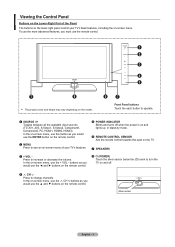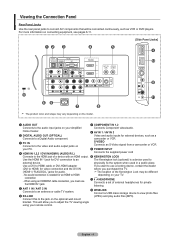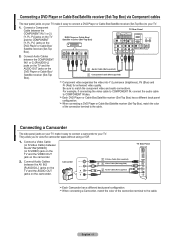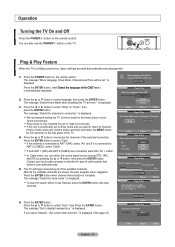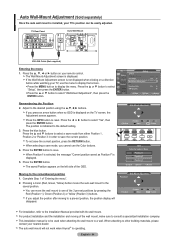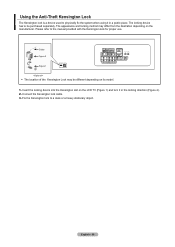Samsung LNT5271F Support Question
Find answers below for this question about Samsung LNT5271F - 52" LCD TV.Need a Samsung LNT5271F manual? We have 2 online manuals for this item!
Question posted by PRINTER888 on August 26th, 2012
Manual For Lnt3753hx/xaa
The person who posted this question about this Samsung product did not include a detailed explanation. Please use the "Request More Information" button to the right if more details would help you to answer this question.
Current Answers
Related Samsung LNT5271F Manual Pages
Samsung Knowledge Base Results
We have determined that the information below may contain an answer to this question. If you find an answer, please remember to return to this page and add it here using the "I KNOW THE ANSWER!" button above. It's that easy to earn points!-
General Support
... on only one 2006 TV, and is an example of how you could connect a group of the same type (for the Anynet+ logo on using Anynet AV, please see the attached pdf manual. All 81F series (LN-Txx81F) All 71F series (LN-Txx71F) All 65F series (LN-Txx65F) All 61F series (LN-Txx61F) All 53H series... -
General Support
...LN-T4053HX/XAA If you have one of your TV. Plasma TVs Plasma TV Model Firmware Versions HP-T4234X/XAA 1001 to 1015 HP-T4254X/XAA HP-T5034X/XAA HP-T4264X/XAA HP-T5064X/XAA LCD TVs LCD TV Model LN-T3242HX/XAA 1001 to 1011 LN-T4042HX/XAA LN-T4642HX/XAA LN-T3253HX/XAA...updating the firmware version on your TV on the back or side panel of these LCD or Plasma model TVs, and have a USB flash... -
General Support
... inserting it between the two, making a fluid transition from top to the next. The following Samsung LCD TVs have Auto Motion Plus: LN-T4071F LN-T4671F LN-T5271F The following Samsung LCD TVs have LED Motion Plus: LN-T4081F LN-T4681F LN-T5281F LN-T5781F LED Motion Plus™ It auto-controls the picture, adjusting fast moving images and eliminating...
Similar Questions
Sound Is Not Working, Dont Have Remote. Volume Manual Buttons On Side Of Tv Not
See above, side volume buttons not respondin
See above, side volume buttons not respondin
(Posted by Pega501999 8 months ago)
Samsung 52in Lcd Tv Ln52a580 Anynet Hdmi-cec Quit Working After Power Outage
tryed unplugging over night still not working plug another dsevice in tv still not working is there ...
tryed unplugging over night still not working plug another dsevice in tv still not working is there ...
(Posted by jcoleman5876 10 years ago)
Adjusting Screen Resolution On My Samsung Ln52a530 - 52' Lcd Tv.
My picture resolution is out of adjustment. Using the remote control menu, I only have 2 screen reso...
My picture resolution is out of adjustment. Using the remote control menu, I only have 2 screen reso...
(Posted by mccainjs 10 years ago)
Volume On Samsung Lcd Tv Keeps Going To Zero. Sound Bar Shows On The Screen And
Volume on Samsung LCD tv keeps going to zero. Sound bar shows on the screen and is set at 0 - remo...
Volume on Samsung LCD tv keeps going to zero. Sound bar shows on the screen and is set at 0 - remo...
(Posted by cwainwright 12 years ago)
Samsung Lnt5265f - 52' Lcd Tv Screen Replace
Do you know where i can fix my tv ???? i need to replace the screen ...
Do you know where i can fix my tv ???? i need to replace the screen ...
(Posted by jeffofgod 12 years ago)