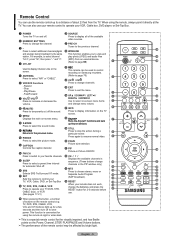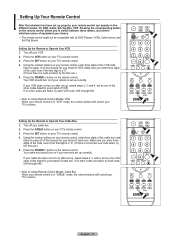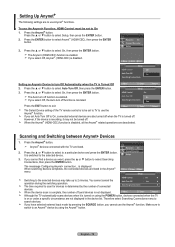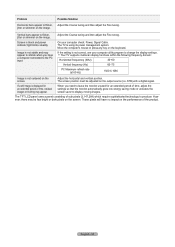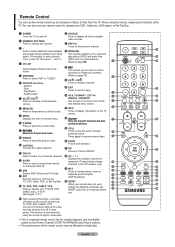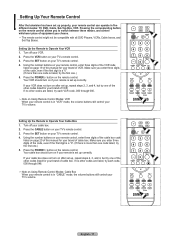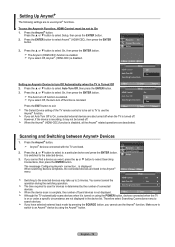Samsung LNT5265F Support Question
Find answers below for this question about Samsung LNT5265F - 52" LCD TV.Need a Samsung LNT5265F manual? We have 3 online manuals for this item!
Question posted by sdiam30789 on September 27th, 2014
Control Switches
Where are the control switches located on the TV ? We normally use the remote but battery in remote needs to be replaced.
Current Answers
Related Samsung LNT5265F Manual Pages
Samsung Knowledge Base Results
We have determined that the information below may contain an answer to this question. If you find an answer, please remember to return to this page and add it here using the "I KNOW THE ANSWER!" button above. It's that easy to earn points!-
Using Anynet+ With A Home Theater SAMSUNG
... on the TV's remote to the TV and the Vol. + and - Audio returns to bring up the Tools Menu. How To Use The Wireless LinkStick With Your Television 15174. Product : Televisions > message "Disconnecting Anynet+ Device" appears and the receiver turns off. buttons raise and lower the volume on the wheel. How To Use Film Mode LCD TV 2317. -
Using Anynet+ With A Home Theater SAMSUNG
... the remote's audio control to the LN40A750 using the television's remote. To operate the Blu-ray player, enter the Tools Menu and select BD player from the home theater or Blu-ray player. And when you have a Blu-Ray player with Anynet+ connected to the HT-AS720ST and then to the home theater. LCD TV 2317. Using Anynet... -
Using Anynet+ With A Home Theater SAMSUNG
... pass to the HDMI input through the HDMI jack. To get the audio and video from the satellite box or cable box will have to use both remote controls, the remote for the television and the remote for Anynet + use devices that don't have it set up for the home theater, to your TV and home theater. Product...
Similar Questions
Adjusting Screen Resolution On My Samsung Ln52a530 - 52' Lcd Tv.
My picture resolution is out of adjustment. Using the remote control menu, I only have 2 screen reso...
My picture resolution is out of adjustment. Using the remote control menu, I only have 2 screen reso...
(Posted by mccainjs 10 years ago)
Ln-t5265f Samsung Tv Goes Blank
LN-T5265F Samsung tv goes blank for 5 seconds and comes back on. will a firmware upgrade fix this pr...
LN-T5265F Samsung tv goes blank for 5 seconds and comes back on. will a firmware upgrade fix this pr...
(Posted by aratansi 12 years ago)
Samsung 52' Lcd Lnt5265f X/xaa Vertical Lines.
Samsung 52" LCD LNT5265F X/XAA Vertical lines on right quarter of screen. About 1 1/2 " wide area of...
Samsung 52" LCD LNT5265F X/XAA Vertical lines on right quarter of screen. About 1 1/2 " wide area of...
(Posted by bournefm 12 years ago)
Samsung Lnt5265f - 52' Lcd Tv Screen Replace
Do you know where i can fix my tv ???? i need to replace the screen ...
Do you know where i can fix my tv ???? i need to replace the screen ...
(Posted by jeffofgod 13 years ago)
My Samsung 52 Lcd Tv Has Tripling Of The Picture And Ghosting On The Right Side
at the moment it is intermitt I have had the cable connections checked. It is only for a few minutes...
at the moment it is intermitt I have had the cable connections checked. It is only for a few minutes...
(Posted by lexalarm 13 years ago)