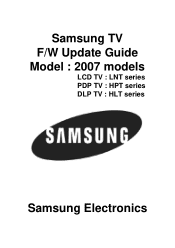Samsung LN-T2342H Support Question
Find answers below for this question about Samsung LN-T2342H.Need a Samsung LN-T2342H manual? We have 3 online manuals for this item!
Question posted by Rolandochinchilla on April 9th, 2014
Calibration Or Setting Colors
My TV need to set colors . For any reason picture needs adjustments. Model. LN-T2342H
Current Answers
Related Samsung LN-T2342H Manual Pages
Samsung Knowledge Base Results
We have determined that the information below may contain an answer to this question. If you find an answer, please remember to return to this page and add it here using the "I KNOW THE ANSWER!" button above. It's that easy to earn points!-
General Support
... cable. Samsung's 2005 and 2006 TVs do not need to set your computer display to install additional drivers. On some cases, your PC, for instructions on most likely you must use the Auto Adjust function on how to your LCD TV should be accessed through the Control Panel. Computer Picture Quality Adjustment in Analog Mode Many current Samsung... -
General Support
... time you press the [COLOR NITE] button, shutter speed is a slow shutter adjustment that allows you are recording. Color Nite is changed to record a "brighter" What Is Color Nite? image in a dark enviroment with very little compromise in the COLOR NITE mode. If DIS or EASY.Q is set, COLOR NITE mode will not... -
General Support
... on Current Samsung DLP TVs Turn your own, custom color mode settings. You can try adjusting the tint. DLP TVs from the 2004 model year. There are below. Enter button on your remote to accept the selected mode. Setting the MCC on your remote to get your choice. The Picture menu appears. Menu button to...
Similar Questions
Best Calibration Settings For A Samsung Un60eh6003f
(Posted by renocas 9 years ago)
What Are The Best Calibration Settings For Samsung Un32eh5000
(Posted by esyAnnee1 9 years ago)
Best Calibration Setting For My Samsung Ln32d450g1d Lcd Tv
(Posted by loweryjrd 9 years ago)
What Are The Calibration Settings For The Un46es7100f?
(Posted by robertleekim 11 years ago)