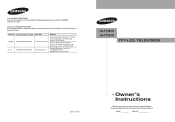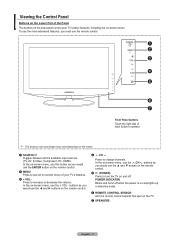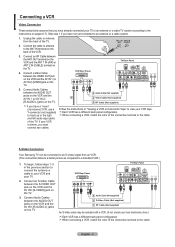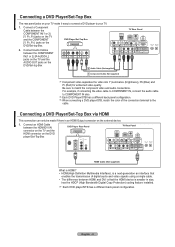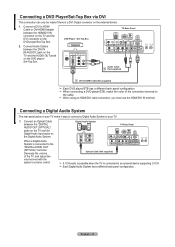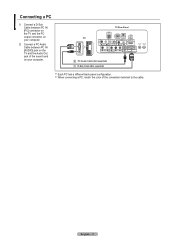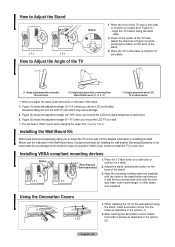Samsung LNT1954H Support Question
Find answers below for this question about Samsung LNT1954H - 19" LCD TV.Need a Samsung LNT1954H manual? We have 4 online manuals for this item!
Question posted by kevink on July 19th, 2010
Light Effect
I can't seem to turn off light effect. How do I do it?
Current Answers
Related Samsung LNT1954H Manual Pages
Samsung Knowledge Base Results
We have determined that the information below may contain an answer to this question. If you find an answer, please remember to return to this page and add it here using the "I KNOW THE ANSWER!" button above. It's that easy to earn points!-
General Support
My LCD TV Has The Halo Effect The Halo Effect occurs on LN46A750 and LN52A750 LCD TVs and is caused by the reflection of the picture off the top, bottom, left, or right sides of the front bezel The Halo Effect is displaying the Halo Effect, it requires service. Click here to fill out an Online Service Request... -
General Support
... Plus Auto Motion Plus was available on conventional or typical LCD TV. The following Samsung LCD TVs have Auto Motion Plus: LN-T4071F LN-T4671F LN-T5271F The following Samsung LCD TVs have Auto Motion Plus: 2009 Models with LED backlighting have LED Motion Plus: LN-T4081F LN-T4681F LN-T5281F LN-T5781F LED Motion Plus™ Auto Motion Plus reduces... -
Configuring PC Share Manager SAMSUNG
... computer. LCD TV > Open PC Share Manager on a network Your firewall software may let you select programs that the media you disable your TV. Select Set Device Policy from sharing information on your TV is working properly, then PC Share Manager displays the TV and its IP address in PC Share Manager. Product : Televisions >...
Similar Questions
Tv Stand For Samsung Ln - T1954h
Looking for a stand for Samsung white tv Model # LN - T1954H. Where can I buy one? Help!
Looking for a stand for Samsung white tv Model # LN - T1954H. Where can I buy one? Help!
(Posted by Yptorrents 10 years ago)
I Have A Samsung 40inch Lcd Tv. I Have Sound, But No Picture. What's Wrong?
i have a samsung 40inch lcd tv model number ln40d550k1fxza. my 2 year old son recently sprayed half ...
i have a samsung 40inch lcd tv model number ln40d550k1fxza. my 2 year old son recently sprayed half ...
(Posted by goinamanda 11 years ago)
Samsung 19' Lcd Tv Led 4003 Does Not Hook Up To Directv Box, Hdmi Won't Either
This is the most frustrating thing about best buy...inept works is bad enough, inept workers who lie...
This is the most frustrating thing about best buy...inept works is bad enough, inept workers who lie...
(Posted by sabelpiano 12 years ago)
Led Light Blinking,screen Black. How To Reset Sleep Timer?
(Posted by internetpal 12 years ago)