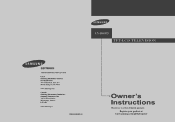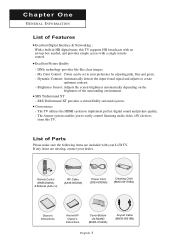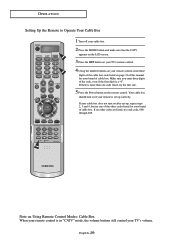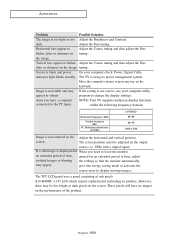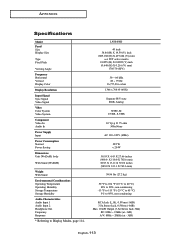Samsung LN-R408D Support Question
Find answers below for this question about Samsung LN-R408D.Need a Samsung LN-R408D manual? We have 3 online manuals for this item!
Question posted by songbird2045 on February 26th, 2016
Bulb Part Number Samsung Ln-r408d
Half of the screen in my LN-R408iD has gone dark. I am assuming it has 2 bulbs and 1 has burned out.Cannot find listing online for correct part number.Can you give me the correct part number?I am a senior tech at Bell Pool and Spa in San Antonio and am more than capable of the repair. Just need the part number. Thanks.
Current Answers
Answer #1: Posted by TommyKervz on February 26th, 2016 9:35 AM
If you can't find desired parts or accessories online, please call samsung parts department at 1-800-627-4368 for further assistance.
Related Samsung LN-R408D Manual Pages
Samsung Knowledge Base Results
We have determined that the information below may contain an answer to this question. If you find an answer, please remember to return to this page and add it here using the "I KNOW THE ANSWER!" button above. It's that easy to earn points!-
General Support
... to the middle of the models listed above, and your TV has the tearing problem, you have the model number and serial number on your TV upgraded. Please have your TV set to an HDMI or Component source at 1-800-Samsung (1-800-726-7864) any resolution. My LN-T Series LCD Has The Tearing Problem... -
General Support
...screen, here for additional troubleshooting help. If no images on your monitor is a problem with Tech Support, please call . you did not see a Check Signal Cable figure, a colored square did not appear, or your monitor remained dark.... If you turn your monitor needs service. If you call that ...are having is also the Tech Support number. Make sure the power... -
General Support
...: Troubleshooting error messages: The file name is a list of the USB data cable into the memory card slot, located on your needs for Done then select Yes (1) Disconnect the USB data... MP3 files (via a Bluetooth® Memory Card Reader. The handset also has the capability to transfer MP3 files from being played, copied, modified, transferred or forwarded. Call Disabled Open...
Similar Questions
Samsung Un65c6500vfxza 65' Flat Panel Tv Reviews
(Posted by motox1us 10 years ago)
Samsung Flat Panel Turns Off And On Randomly
(Posted by woody7 11 years ago)
Dead Hdmi Port On Samsung Lnr408dx/xaa
Which part would I need to replace to get it back?
Which part would I need to replace to get it back?
(Posted by agm1020 12 years ago)
Video Resolution Hdmi Port Samsung Ln-r408d
HDMIinput stopped working yesterday--gives a "Not Supported Mode" message. When I press info on the ...
HDMIinput stopped working yesterday--gives a "Not Supported Mode" message. When I press info on the ...
(Posted by bwidner 12 years ago)