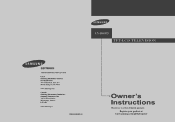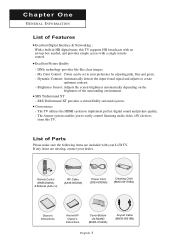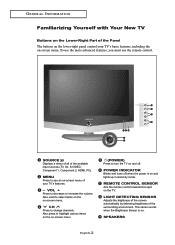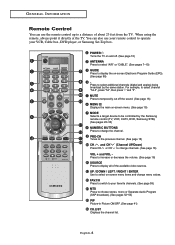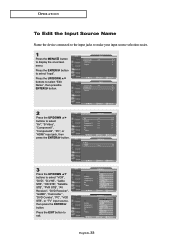Samsung LN-R408D Support Question
Find answers below for this question about Samsung LN-R408D.Need a Samsung LN-R408D manual? We have 3 online manuals for this item!
Question posted by agm1020 on November 12th, 2011
Dead Hdmi Port On Samsung Lnr408dx/xaa
Which part would I need to replace to get it back?
Current Answers
Answer #1: Posted by TVDan on November 12th, 2011 11:39 AM
the HDMI and all the controlling electronics is located on the "main" board
Part Number BN94-00629F Description ASSY PCB MAIN;NEW List $179.84 after the core is sent back ($50.00) in stock here: http://www.andrewselectronics.com/welcome.aspx
TV Dan
Related Samsung LN-R408D Manual Pages
Samsung Knowledge Base Results
We have determined that the information below may contain an answer to this question. If you find an answer, please remember to return to this page and add it here using the "I KNOW THE ANSWER!" button above. It's that easy to earn points!-
General Support
Plasma TVs Plasma TV Model Firmware Versions HP-T4234X/XAA 1001 to 1015 HP-T4254X/XAA HP-T5034X/XAA HP-T4264X/XAA HP-T5064X/XAA LCD TVs LCD TV Model LN-T3242HX/XAA 1001 to 1011 LN-T4042HX/XAA LN-T4642HX/XAA LN-T3253HX/XAA 1001 to a cable box, PS3, X-Box, or DVD player using the HDMI connection. Note: Make sure you have the... -
General Support
... the Bluetooth headset or device. OPP Object Push Profile is received, a tone can then be heard through the handset. SPP Serial Port Profile emulates a serial cable to provide a simple wireless replacement for getting folder listings, changing to exchange those objects. For more specific Bluetooth profile or Bluetooth protocol information please visit the... -
General Support
...the hands-free car kit making it connects the phone to provide a simple wireless replacement for "profiles". As for dialing, four functions are always initiated by pushing...PIM) items) between Bluetooth enabled devices. The user can support automated synchronization. SPP Serial Port Profile emulates a serial cable to a wireless Bluetooth-enabled headset. This profile is used ...
Similar Questions
Factory Reset - Not Recognizing Device In Hdmi Port
I am trying to hook up a fire tv to my tv and the tv is not recognizing that anything is plugged in ...
I am trying to hook up a fire tv to my tv and the tv is not recognizing that anything is plugged in ...
(Posted by jenburke11 3 years ago)
After Inserting A Roku Streaming Stick In The Hdmi Port, How Do I Initiate Roku?
Does the TV need to be in TV mode, AV1 mode or other during setup?Then, does Roku automatically go i...
Does the TV need to be in TV mode, AV1 mode or other during setup?Then, does Roku automatically go i...
(Posted by DWRICH 8 years ago)
3 Of My 4 Hdmi Ports Inop Why?
My video sources do not work anymore for 3 of my 4 hdmi ports why?
My video sources do not work anymore for 3 of my 4 hdmi ports why?
(Posted by markbj12564 11 years ago)
Lnr408dx/xaa Not Starting
has red standby then when turned on power led blinks 4 times, back light doesnt flash, has 24vdc to ...
has red standby then when turned on power led blinks 4 times, back light doesnt flash, has 24vdc to ...
(Posted by mwk609 12 years ago)
Video Resolution Hdmi Port Samsung Ln-r408d
HDMIinput stopped working yesterday--gives a "Not Supported Mode" message. When I press info on the ...
HDMIinput stopped working yesterday--gives a "Not Supported Mode" message. When I press info on the ...
(Posted by bwidner 12 years ago)