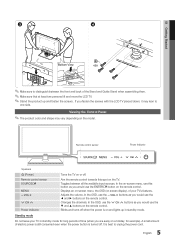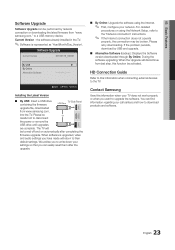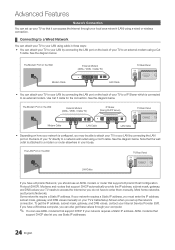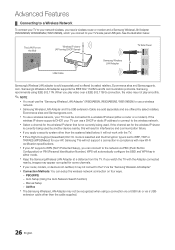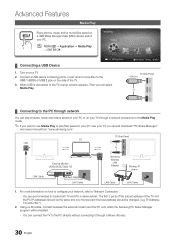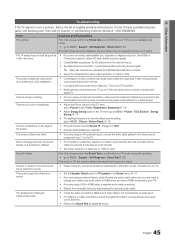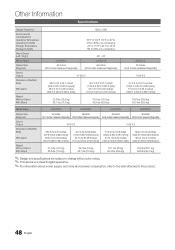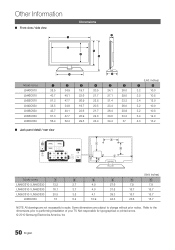Samsung LN60C630 Support Question
Find answers below for this question about Samsung LN60C630.Need a Samsung LN60C630 manual? We have 1 online manual for this item!
Question posted by bigmike23 on April 4th, 2014
What Does The Spec Sheet Look Like?
What does the spec sheet look like?
Current Answers
Related Samsung LN60C630 Manual Pages
Samsung Knowledge Base Results
We have determined that the information below may contain an answer to this question. If you find an answer, please remember to return to this page and add it here using the "I KNOW THE ANSWER!" button above. It's that easy to earn points!-
General Support
... you enjoy HD films and shows with each other automatically. Order code BD-P1400/XAA 036725607828 For more details, view the attached BD-P1400 Spec Sheet. Player Samsung's BD-P1400 lets you experience richer colors. HDMI™ HDMI version 1.3, component video, S-Video outputs Plus, Dolby TrueHD, dts-HD audio outputs 11... -
General Support
... noise reduction to discover and communicate with each other automatically. Order code BD-P2400/XAA 036725607842 For more details, view the attached BD-P24000 Spec Sheet. BD-P2400 Product Information BD-P2400.pdf BD-P24000 Blu-ray Disc™ Player with Samsung's BD-P2400. -
General Support
... The Camera Flash? SCH-A670 How Do I Take A Picture With The Phone Closed? What Are The Camera Specs For The SCH-A670? On My SCH-A670 How Do I Delete Downloaded Content On My SCH-A670? How... As My Wallpaper, Opening Screen Or Closing Screen On SCH-A670? There Is An Icon On My Phone That Looks Like A Phone Receiver With 6 Dots Below. What Is A Data Counter And How Do I Reassign The Up...
Similar Questions
How Do I Remove The Pedestal Stand From This Television?
I am having difficulty removing the pedestal stand from my Samsung LN40C530F1FXZA
I am having difficulty removing the pedestal stand from my Samsung LN40C530F1FXZA
(Posted by Kathypotter1959 4 years ago)
Samsung Un65c6500vfxza 65' Flat Panel Tv Reviews
(Posted by motox1us 10 years ago)
Samsung Flat Panel Turns Off And On Randomly
(Posted by woody7 11 years ago)
My Television On Button Is Blinking But The Tv Will Not Come On I Cannot Find A
(Posted by maw10stiles 12 years ago)
I Have The Samsung Ln32c540f2d Flat Screen Television. What Is The Vesa System
What is the vesa system that the Samsung LN32C540F2D uses? I want to buy a wall mount for it.
What is the vesa system that the Samsung LN32C540F2D uses? I want to buy a wall mount for it.
(Posted by sendme2cali 12 years ago)